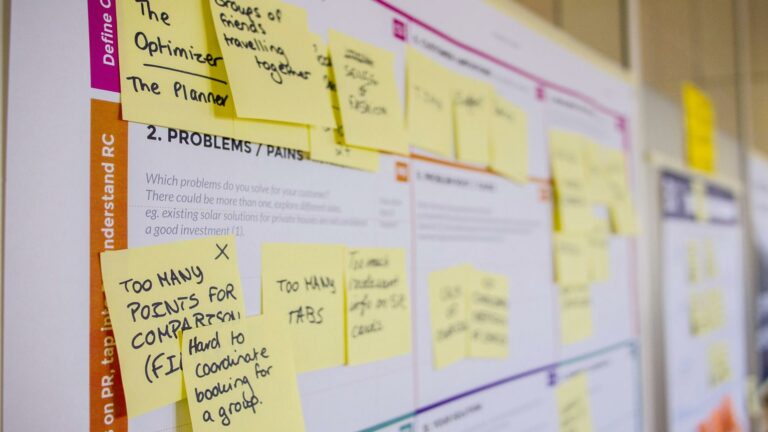Website Page Speed Insights: The Ultimate Guide to Boosting Your Site’s Performance
In today’s fast-paced digital world, website page speed insights have become crucial for businesses aiming to succeed online. At Web Design London, we understand the importance of a lightning-fast website and its impact on user experience, search engine rankings, and conversion rates. This comprehensive guide will delve into the world of website page speed insights, providing you with valuable information and actionable tips to optimize your site’s performance.
Why Website Page Speed Matters
Website page speed is a critical factor that affects various aspects of your online presence:
- User Experience: Fast-loading pages lead to better user engagement and satisfaction.
- SEO Rankings: Google considers page speed as a ranking factor, influencing your site’s visibility in search results.
- Conversion Rates: Quicker load times can significantly improve conversion rates and reduce bounce rates.
Key Metrics for Page Speed Insights
To effectively optimize your website’s speed, it’s essential to understand and monitor these key metrics:
- First Contentful Paint (FCP): Measures how long it takes for the first content to appear on the screen.
- Largest Contentful Paint (LCP): Indicates when the largest content element becomes visible.
- Time to Interactive (TTI): Measures how long it takes for a page to become fully interactive.
- Cumulative Layout Shift (CLS): Quantifies unexpected layout shifts during page load.
By focusing on these metrics, you can gain valuable insights into your website’s performance and identify areas for improvement.
Optimizing Your Website’s Speed
To enhance your website’s page speed, consider implementing these best practices:
- Optimize Images: Compress and resize images to reduce file sizes without compromising quality.
- Minify CSS, JavaScript, and HTML: Remove unnecessary characters and whitespace from your code.
- Leverage Browser Caching: Utilize caching techniques to store static files on users’ devices, reducing load times for repeat visitors.
- Use a Content Delivery Network (CDN): Distribute your content across multiple servers worldwide to reduce latency.
- Enable Compression: Use Gzip or Brotli compression to reduce the size of your files.
By implementing these strategies, you can significantly improve your website’s page speed and overall performance, leading to a better user experience and improved search engine rankings.
Understanding Website Page Speed Insights
Website Page Speed Insights: Optimizing Your Online Presence
Website page speed insights refer to the analysis and measurement of how quickly your web pages load and become interactive for users. This crucial metric affects various aspects of your online presence, including user experience, search engine rankings, and overall website performance. At Web Design London, we prioritize website page speed insights in all our projects, ensuring that our clients’ websites are optimized for peak performance.
Key Factors Influenced by Page Speed
- User Experience and Satisfaction: Fast-loading pages lead to improved user satisfaction and engagement.
- Search Engine Rankings: Google considers page speed as a ranking factor, making it crucial for SEO.
- Conversion Rates: Quicker load times can significantly boost conversion rates across your site.
- Bounce Rates: Slow pages often result in higher bounce rates as users leave before content loads.
- Overall Website Performance: Speed insights help identify areas for improvement in your site’s overall performance.
To optimize your website’s speed, consider implementing the following strategies:
- Optimize images and use modern formats like WebP
- Minimize HTTP requests by combining files and using CSS sprites
- Leverage browser caching for returning visitors
- Use a Content Delivery Network (CDN) for faster global access
- Implement lazy loading for images and videos
By focusing on these aspects, you can significantly improve your website’s page speed insights and provide a better experience for your users. Regular monitoring and optimization of page speed are essential practices in maintaining a high-performing website in today’s competitive digital landscape.
The Importance of Website Page Speed
The Importance of Website Page Speed
Understanding why website page speed matters is crucial for any business with an online presence. A fast-loading website not only enhances user experience but also significantly impacts your search engine rankings and conversion rates. Here are some key reasons why you should pay attention to your site’s loading times:
- Improved User Experience: Visitors expect quick access to information. Slow-loading pages can lead to frustration and increased bounce rates.
- Better Search Engine Rankings: Google considers page speed as a ranking factor, meaning faster sites are more likely to appear higher in search results.
- Higher Conversion Rates: Faster pages tend to have higher conversion rates, as users are more likely to complete desired actions on a responsive site.
- Mobile Performance: With the increasing use of mobile devices, fast-loading pages are essential for capturing and retaining mobile users.
To optimize your website’s speed, consider implementing techniques such as image optimization, minifying CSS and JavaScript, and leveraging browser caching. Regularly monitoring your site’s performance using tools like Google’s PageSpeed Insights can help you identify and address speed-related issues promptly.
Key Metrics in Website Page Speed Insights
Understanding Key Metrics in Website Page Speed Insights
To effectively optimize your website’s performance, it’s essential to understand the key metrics used in website page speed insights. These metrics provide valuable information about how quickly your site loads and responds to user interactions. Here are some of the most important ones:
- First Contentful Paint (FCP): This metric measures the time it takes for the first piece of content to appear on the screen. A faster FCP indicates a more responsive site.
- Largest Contentful Paint (LCP): LCP measures the time it takes for the largest content element to become visible. This is crucial for perceived load speed.
- Time to Interactive (TTI): TTI represents the time it takes for a page to become fully interactive. A lower TTI improves user experience.
- Total Blocking Time (TBT): TBT measures the total amount of time that the main thread is blocked, preventing user input responsiveness.
- Cumulative Layout Shift (CLS): CLS quantifies how much unexpected layout shift occurs during the loading of a page. Lower CLS values indicate a more stable visual experience.
Understanding these metrics is crucial for optimizing your website’s content and structure. By focusing on improving these key performance indicators, you can enhance your site’s overall user experience and potentially boost your search engine rankings.
To get detailed insights into your website’s performance, consider using tools like Google’s PageSpeed Insights or Lighthouse. These tools provide comprehensive reports on your site’s speed and offer suggestions for improvement based on these critical metrics.
Tools for Measuring Website Page Speed Insights
Essential Tools for Website Page Speed Insights
To gain valuable website page speed insights, you’ll need to use the right tools. Here are some popular options that can help you analyze and optimize your website’s performance:
- Google PageSpeed Insights: This free tool from Google provides a comprehensive analysis of your website’s speed on both mobile and desktop devices. It offers detailed recommendations for improving your site’s performance.
- GTmetrix: GTmetrix offers in-depth performance reports, including waterfall charts and page load videos. It also provides actionable recommendations to enhance your website’s speed.
- WebPageTest: This tool allows you to run speed tests from multiple locations around the world, giving you insights into how your site performs for users in different geographic areas.
- Lighthouse: Integrated into Chrome DevTools, Lighthouse provides audits for performance, accessibility, progressive web apps, and more.
- Pingdom: Pingdom offers a user-friendly interface and provides detailed performance insights, including a performance grade and suggestions for improvement.
By utilizing these tools, you can gain comprehensive insights into your website’s performance and identify areas for improvement. Remember that optimizing page speed is an ongoing process, and regularly monitoring your site’s performance is crucial for maintaining a fast and efficient user experience.
10 Strategies to Improve Your Website Page Speed
Now that you understand the importance of website page speed insights and how to measure them, let’s explore some effective strategies to improve your site’s performance:
Optimize Images
One of the most impactful ways to enhance your website’s Core Web Vitals is by optimizing images. Large, uncompressed images can significantly slow down page load times. Consider the following techniques:
- Compress images without sacrificing quality using tools like TinyPNG or ImageOptim
- Use modern image formats like WebP, which offer better compression and quality
- Implement lazy loading for images below the fold to improve initial page load speed
Minify CSS, JavaScript, and HTML
Reducing the size of your code files can lead to faster load times. Minification involves removing unnecessary characters from your code without changing its functionality. This process can significantly reduce file sizes, especially for larger websites.
Leverage Browser Caching
Implementing browser caching allows returning visitors to load your pages more quickly. By storing static files locally in the user’s browser, you can reduce server requests and improve load times for repeat visitors.
Use a Content Delivery Network (CDN)
A CDN can drastically improve your site’s speed by distributing your content across multiple, geographically diverse servers. This reduces the distance between the user and your website’s server, resulting in faster page load times.
By implementing these strategies, you can significantly improve your website’s page speed insights and provide a better user experience. Remember to regularly monitor your site’s performance using tools like Google PageSpeed Insights to ensure continued optimization.
The Impact of Website Page Speed on SEO
Website Page Speed Insights: Impact on SEO
Website page speed insights are not just about user experience; they also play a crucial role in search engine optimization (SEO). Here’s how page speed affects your SEO efforts:
- Search Engine Rankings: Google has explicitly stated that page speed is a ranking factor. Faster-loading pages are more likely to rank higher in search results, giving them an edge over slower competitors.
- User Experience: Page speed directly impacts user experience. Visitors are more likely to stay on and engage with a fast-loading site, reducing bounce rates and increasing time on page – both positive signals for search engines.
- Mobile-First Indexing: With Google’s shift to mobile-first indexing, the speed of your mobile pages is more critical than ever. Slow mobile pages can significantly hurt your SEO performance.
- Crawl Efficiency: Faster sites allow search engine bots to crawl more pages in their allocated crawl budget, potentially leading to better indexation of your site.
To improve your website’s page speed and boost SEO, consider implementing the following strategies:
- Optimize images and use modern formats like WebP
- Leverage browser caching
- Minify CSS, JavaScript, and HTML
- Use a Content Delivery Network (CDN)
- Implement lazy loading for images and videos
Regularly monitoring your website page speed insights using tools like Google PageSpeed Insights or GTmetrix can help you identify and address performance issues, ultimately improving your site’s SEO potential.
How Web Design London Can Help Improve Your Website Page Speed
Optimizing Website Performance for Speed and Efficiency
At Web Design London, we specialize in creating fast, efficient, and visually appealing websites that deliver exceptional user experiences. Our team of experts can help you optimize your website’s performance through a range of advanced techniques and best practices. Here’s how we enhance your website’s speed and efficiency:
- URL Optimization: We implement URL builders and custom parameters to improve tracking and analytics, ensuring your website’s structure is search engine friendly and easy to navigate.
- Content Integration: Our team utilizes powerful linking strategies to create relationships between different content elements, enhancing user engagement and reducing page load times.
- Resource Optimization: We employ techniques such as minification of CSS and JavaScript, image compression, and efficient loading of external resources to significantly improve page speed.
- Mobile Responsiveness: Our designs are fully responsive, ensuring optimal performance across all devices and screen sizes.
By focusing on these key areas, we help businesses achieve seamless content integration and superior website performance. This not only enhances user experience but also contributes to better search engine rankings and increased conversion rates.
Conclusion: The Future of Website Page Speed Insights
The Future of Website Page Speed Insights
As the digital landscape continues to evolve, website page speed insights will only become more critical. With the increasing adoption of 5G networks and users’ growing expectations for instant access to information, businesses must prioritize website performance to stay competitive.
To future-proof your website, consider implementing these advanced strategies:
- Progressive Web Apps (PWAs): Develop PWAs to offer app-like experiences with faster load times and offline functionality.
- AI-powered optimization: Utilize machine learning algorithms to automatically optimize images and content delivery based on user behavior and device capabilities.
- Edge computing: Leverage edge servers to reduce latency and improve content delivery speeds for users across different geographical locations.
By implementing the strategies outlined in this guide and staying ahead of emerging technologies, you can ensure that your website is optimized for speed, providing an excellent user experience and driving your online success. Remember, website performance directly impacts user satisfaction and conversion rates.
Don’t let a slow website hold your business back. Regularly monitor your website’s page speed insights and make continuous improvements to maintain a competitive edge in the fast-paced digital world. By prioritizing speed and performance, you’ll be well-positioned to meet the evolving needs of your users and search engines alike.