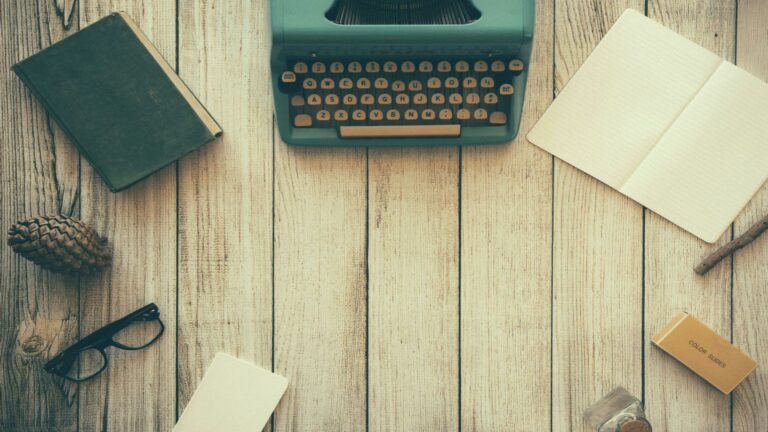Effective Call-to-Action Buttons: 10 Powerful Strategies to Boost Conversions
In the world of web design and digital marketing, effective call-to-action (CTA) buttons are crucial elements that can make or break your conversion rates. At Web Design London, we understand the importance of crafting compelling CTAs that drive user engagement and boost your bottom line. This guide will explore 10 powerful strategies to create effective call-to-action buttons that will transform your website’s performance and boost your online presence. Whether you’re designing a website in Chelsea or optimizing for local search marketing, these tips will help you create CTAs that convert.
Understanding Effective CTAs
Effective CTAs not only guide users towards taking desired actions but also enhance their overall experience on your site. A well-designed CTA can significantly increase click-through rates and conversions. According to Wix, the placement, color, and wording of your CTA buttons play pivotal roles in their effectiveness. For instance, using action-oriented language like ‘Get Started’ or ‘Join Now’ can encourage users to engage more actively with your content.
Designing for Impact
The design of your CTA buttons should be visually appealing and stand out from the rest of your content. As highlighted by Involve.me, contrasting colors can draw attention to your buttons, while clear, concise text ensures users know exactly what to expect when they click. Additionally, consider the size and shape of your buttons; larger buttons tend to attract more clicks.
Testing and Optimization
Finally, continuous testing is essential for optimizing your CTAs. Tools like A/B testing can help you determine which button designs and texts yield the best results. As mentioned by OptinMonster, regularly reviewing performance metrics allows you to refine your strategy based on real user interactions.
1. Use Action-Oriented Language
Creating Effective Call-to-Action Buttons
The first step in creating effective call-to-action (CTA) buttons is to use strong, action-oriented language. Your CTA should clearly communicate what action you want the user to take. Instead of vague phrases, opt for specific, compelling verbs that inspire immediate action.
Examples of action-oriented CTAs include:
- Get Started Now
- Download Your Free Guide
- Sign Up for Exclusive Access
- Claim Your Discount
- Shop the Sale
- Join Our Community
By using action verbs, you create a sense of urgency and clarity that encourages users to click. This approach is particularly effective when combined with strategic content marketing to guide visitors towards conversion.
Remember, the goal of your CTA is not just to look appealing, but to drive meaningful user engagement that aligns with your business objectives. Whether you’re aiming to increase newsletter sign-ups or boost product sales, your CTA should be tailored to achieve specific goals.
To maximize the effectiveness of your CTAs, consider the following best practices:
- Use contrasting colors: Make your CTA button stand out from the rest of your page design. Contrasting colors can increase visibility and click-through rates.
- Keep it concise: Aim for 2-5 words that clearly convey the action and benefit.
- Create a sense of urgency: Words like ‘now,’ ‘today,’ or ‘limited time’ can encourage immediate action.
- Use first-person language: Phrases like ‘Start my free trial’ can be more engaging than ‘Start your free trial.’
- Optimize for mobile: Ensure your CTAs are easily clickable on smaller screens. Proper placement and sizing are crucial for mobile CTAs.
Testing is key to perfecting your CTAs. A/B testing different versions can help you identify which combinations of text, design, and placement yield the best results for your specific audience and goals.
By implementing these strategies and continuously refining your approach, you can create CTAs that not only catch the eye but also drive the desired actions, ultimately boosting your conversion rates and achieving your business objectives.
2. Create a Sense of Urgency
Effective call-to-action buttons often leverage the power of urgency to prompt immediate action. By incorporating time-sensitive language or limited-time offers, you can motivate users to act quickly rather than postponing their decision.
Consider these urgency-driven CTA examples:
- Limited Time Offer – Act Now!
- Only 3 Spots Left – Reserve Yours
- Sale Ends Tonight – Shop Now
At Web Design London, we can help you implement these urgency tactics effectively without appearing overly pushy or inauthentic. Our team of experts can assist you in crafting compelling CTAs that align with your customer acquisition strategies and boost your conversion rates.
3. Optimize Button Design and Placement
Effective Call-to-Action Buttons
The visual design and strategic placement of your call-to-action (CTA) buttons are crucial factors in driving conversions and user engagement. To create effective CTAs that capture attention and inspire action, consider the following design elements and placement strategies:
Design Elements
- Color: Use contrasting colors that stand out from your website’s background to draw attention.
- Size: Ensure buttons are large enough to be easily clickable, especially on mobile devices.
- Shape: Experiment with different button shapes, such as rounded corners or pill-shaped buttons, to find what resonates best with your audience.
- Whitespace: Surround your CTA with ample whitespace to make it more prominent.
- Copy: Use clear, action-oriented text that compels users to click.
Strategic Placement
Position your CTAs strategically throughout your website to maximize visibility and effectiveness:
- Above the fold on your homepage
- At the end of blog posts
- In the header or navigation menu
- Within product descriptions on e-commerce sites
- In sidebars or pop-ups for special offers
Implementing these design principles and strategic placements can significantly increase your website’s conversion rates. Additionally, incorporating CTAs into your local search marketing strategy can help drive more targeted traffic to your site.
To further optimize your CTAs, consider the following advanced techniques:
- A/B testing: Experiment with different colors, copy, and placements to find the most effective combination.
- Personalization: Tailor your CTAs based on user behavior or demographics to increase relevance.
- Urgency: Use language that creates a sense of urgency or scarcity to encourage immediate action.
- Mobile optimization: Ensure your CTAs are easily tappable and visible on mobile devices.
By focusing on these elements and continuously refining your approach, you can create CTAs that not only look great but also drive meaningful results for your business. Remember, the key is to balance aesthetics with functionality, ensuring that your CTAs are both visually appealing and strategically effective in guiding users towards desired actions.
4. Personalize Your CTAs
Personalization: The Key to Effective Call-to-Action Buttons
Personalization is a powerful tool in creating effective call-to-action (CTA) buttons. By tailoring your CTAs to specific user segments or behaviors, you can significantly increase their relevance and effectiveness. Implementing personalized CTAs can lead to higher conversion rates and improved user engagement.
Consider these personalization strategies to enhance your CTA buttons:
- User Location: Customize CTAs based on the user’s geographic location. For example, ‘Exclusive Offer for London Residents – Click Here’
- Browsing History: Tailor CTAs to reflect products or content the user has previously viewed, creating a more personalized experience.
- Customer Lifecycle Stage: Adjust CTAs based on whether the user is a new visitor, lead, or returning customer. For instance, ‘Welcome Back, [Name]! Continue Your Journey’
- Device Type: Optimize CTA buttons for mobile devices to ensure they are easily clickable and visible on smaller screens.
- Time-based Offers: Create urgency by incorporating time-sensitive language in your CTAs, such as ‘Limited Time Offer – Act Now!’
To maximize the impact of your personalized CTAs, consider these best practices:
- Use Action-Oriented Language: Incorporate strong verbs that encourage immediate action, like ‘Get,’ ‘Start,’ or ‘Discover.’
- Create a Sense of Urgency: Use phrases like ‘Limited Time’ or ‘While Supplies Last’ to motivate users to act quickly.
- Highlight Value Proposition: Clearly communicate the benefit users will receive by clicking the CTA button.
- A/B Test Your CTAs: Experiment with different CTA variations to determine which ones resonate best with your audience.
By implementing these personalization strategies and best practices, you can create compelling, targeted CTAs that drive user engagement and boost conversions on your website.
5. Use Social Proof
Effective Call-to-Action Buttons with Social Proof
Incorporating social proof into your call-to-action (CTA) buttons can significantly boost their effectiveness and drive conversions. By showcasing the popularity or success of your product or service, you can build trust and encourage users to take action. This strategy is particularly effective for businesses looking to enhance their marketing efforts and improve their internal linking structure.
Here are some compelling examples of social proof in CTAs:
- Join 10,000+ Satisfied Customers
- See Why 98% of Users Recommend Us
- Try the #1 Rated Solution in Your Industry
- Used by Fortune 500 Companies
To create effective CTAs with social proof, consider the following best practices:
- Use specific numbers: Precise figures like ‘10,573 happy customers’ are more believable than round numbers.
- Highlight achievements: Mention awards, certifications, or industry recognition to boost credibility.
- Incorporate testimonials: Brief quotes from satisfied customers can be powerful motivators.
- Leverage FOMO: Create a sense of urgency with limited-time offers or exclusive deals.
When designing your CTA buttons, pay attention to visual elements that enhance their impact. Use contrasting colors, clear and concise copy, and strategically place your buttons where they’re easily noticeable. For mobile users, ensure that your CTA buttons are optimized for touch interactions and prominently displayed.
Remember, the key to successful CTAs is continuous testing and optimization. A/B test different variations of your social proof CTAs to determine which resonates best with your audience and drives the highest conversion rates. By combining effective CTAs with robust SEO strategies and a well-structured internal linking system, you can maximize your online presence and achieve your business goals.
6. A/B Test Your CTAs
Effective Call-to-Action Buttons: Testing and Optimization
Creating effective call-to-action (CTA) buttons is crucial for driving conversions and improving user engagement. One of the most powerful strategies for optimizing CTAs is continuous testing and refinement. A/B testing allows you to compare different versions of your CTAs to determine which performs best, ultimately leading to higher conversion rates.
When optimizing your CTAs, consider testing the following elements:
- Button copy: Experiment with different action words and phrases
- Color and design: Test contrasting colors and various button styles
- Placement on the page: Try different locations to maximize visibility
- Size and shape: Adjust dimensions to find the optimal button size
- Mobile responsiveness: Ensure your CTAs are optimized for mobile devices
To maximize the effectiveness of your CTA buttons, consider these best practices:
- Use action-oriented language: Incorporate strong verbs that encourage users to take immediate action.
- Create a sense of urgency: Use words like ‘now’ or ‘limited time’ to prompt quick decisions.
- Ensure visual prominence: Make your CTA buttons stand out with contrasting colors and ample white space.
- Implement smart design principles: Use appropriate sizing, shape, and padding to enhance clickability.
- Personalize the message: Tailor your CTA copy to specific user segments or buyer personas.
By continuously optimizing your CTAs through data-driven testing and adhering to best practices, you can significantly improve user engagement and drive more conversions. Remember that what works for one website may not work for another, so it’s essential to test and refine your CTAs based on your specific audience and goals.
7. Align CTAs with User Intent
Crafting Effective Call-to-Action Buttons
Effective call-to-action buttons should align closely with user intent at each stage of the customer journey. By understanding what your users are looking for at different points in their interaction with your website, you can create CTAs that feel natural and compelling. This approach is crucial for effective customer acquisition strategies, especially for small businesses.
Consider these examples:
- For informational pages: Learn More About Our Services
- For product pages: Add to Cart or Buy Now
- For lead generation: Get Your Free Consultation
Our team can help you map out your customer journey and create targeted CTAs that resonate with users at each stage. This tailored approach, combined with optimized website loading speed, can significantly enhance user experience and conversion rates.
8. Leverage FOMO (Fear of Missing Out)
Leveraging FOMO for Effective Call-to-Action Buttons
FOMO (Fear of Missing Out) is a powerful psychological trigger that can make your call-to-action buttons more effective. By highlighting limited availability or exclusive offers, you can create a sense of scarcity that motivates users to act quickly.
Examples of FOMO-driven CTAs include:
- Don’t Miss Out – Limited Spots Available
- Exclusive Offer for First 100 Signups
- Last Chance to Join at This Price
Web Design London can help you implement FOMO tactics ethically and effectively to boost your conversion rates. Our team of experts understands how to create compelling CTAs that resonate with your target audience and drive action.
When combined with website optimization techniques, FOMO-driven CTAs can significantly improve your online presence and lead generation efforts. Whether you’re running an e-commerce site or a service-based business, incorporating these strategies can give you an edge in the competitive London web design landscape.
9. Use Negative Space Effectively
Effective call-to-action buttons don’t exist in isolation – they need to stand out within the context of your overall web design. Using negative space (also known as white space) strategically can help draw attention to your CTAs and make them more clickable.
Consider these techniques:
- Surround your CTA with ample padding
- Remove clutter and competing elements near the CTA
- Use directional cues to guide the eye towards the CTA
- Implement on-page SEO best practices to optimize your CTA placement
Our design experts at Web Design London can help you create a visually appealing layout that emphasizes your CTAs without overwhelming your users. Whether you’re in Chelsea or Kensington, we can assist you in crafting effective CTAs that boost your conversion rates.
10. Ensure Mobile Responsiveness
Effective Call-to-Action Buttons for Mobile
With mobile traffic accounting for a significant portion of web visits, ensuring your call-to-action (CTA) buttons are effective on all devices is crucial. Mobile-responsive CTAs should be:
- Large enough to be easily tapped with a finger
- Positioned prominently on mobile screens
- Designed with touch interfaces in mind
- Visually distinct and attention-grabbing
- Accompanied by clear, concise copy
To optimize your mobile CTAs, consider the following best practices:
- Size and spacing: Ensure buttons are at least 44×44 pixels to comply with accessibility standards and provide enough space between clickable elements to prevent accidental taps.
- Placement: Position CTAs where they’re easily reachable, typically in the thumb-friendly zones of the screen.
- Contrast: Use colors that stand out against the background to make buttons more noticeable.
- Clear labeling: Use action-oriented text that clearly communicates the button’s purpose, such as “Shop Now” or “Get Started.”
- A/B testing: Continuously test different variations of your CTAs to identify the most effective designs and copy for your audience.
Implementing these strategies can significantly improve your conversion rates and overall SEO performance. By creating compelling and user-friendly CTAs, you can guide mobile users towards desired actions more effectively, ultimately boosting engagement and conversions across all devices.
Conclusion: Crafting Effective Call-to-Action Buttons with Web Design London
Creating effective call-to-action buttons is both an art and a science. By implementing these 10 powerful strategies, you can significantly improve your website’s conversion rates and drive better results for your business.
At Web Design London, we specialize in crafting compelling, high-converting websites that incorporate these CTA best practices and more. Our team of expert designers and marketers can help you:
- Develop a comprehensive CTA strategy tailored to your business goals
- Design visually appealing and effective call-to-action buttons
- Implement advanced personalization and A/B testing techniques
- Optimize your entire website for conversions and user experience
Ready to transform your website’s performance with effective call-to-action buttons? Contact Web Design London today for a free consultation. Our team is ready to help you create a high-converting website that drives real results for your business.
We also offer local market competitor analysis to boost your business strategy and ensure your CTAs outperform those of your competitors.
Take the first step towards better conversions – Get in touch with Web Design London now!