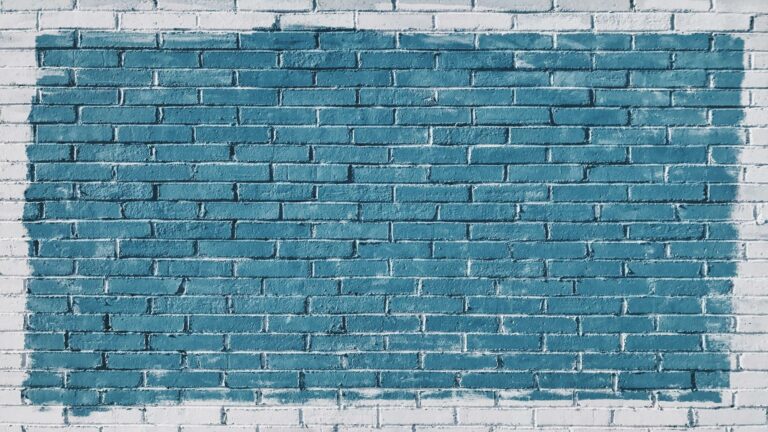Effective Website Icon Usage: Elevate Your Web Design
In the ever-evolving world of web design, effective website icon usage has become a crucial element in creating user-friendly and visually appealing websites. At Web Design London, we understand the importance of incorporating icons strategically to enhance user experience, improve navigation, and boost overall engagement. In this comprehensive guide, we’ll explore the ins and outs of effective website icon usage, providing you with valuable insights and practical tips to elevate your web design game.
Understanding the Importance of Effective Website Icon Usage
The Power of Effective Website Icon Usage
Icons are more than just decorative elements; they serve as powerful visual cues that help users quickly understand and navigate your website. When implemented strategically, effective website icon usage can transform your user interface and significantly enhance the overall user experience.
Here are some key benefits of incorporating well-designed icons into your website:
- Improved user experience and navigation: Icons act as visual shortcuts, allowing users to quickly identify and access different sections or functions of your website.
- Enhanced aesthetics: Carefully chosen icons can elevate your website’s visual appeal, making it more attractive and engaging to visitors.
- Efficient information conveyance: Icons can communicate complex ideas or actions in a simple, universally understood format, reducing the need for lengthy text explanations.
- Increased engagement and reduced bounce rates: By making your website more intuitive and visually appealing, icons can encourage users to explore further and stay longer on your site.
- Brand identity reinforcement: Custom icons that align with your brand’s visual style can strengthen your overall brand identity and create a cohesive user experience.
To maximize the impact of icons on your website, it’s crucial to follow best practices for icon design and implementation. This includes maintaining consistency in style, size, and color across your icon set, ensuring icons are easily recognizable, and using them in conjunction with text labels when necessary.
Remember, the goal is to use icons to support your content, not replace it entirely. By striking the right balance between iconography and text, you can create a user-friendly interface that guides visitors effortlessly through your website.
At Web Design London, we prioritize effective website icon usage in all our projects, ensuring our clients’ websites not only look visually stunning but also provide an intuitive and engaging user experience that keeps visitors coming back for more.
Key Principles of Effective Website Icon Usage
Maximizing the Impact of Website Icons
Icons play a crucial role in enhancing user experience and visual appeal on websites. To make the most of icons in your web design, it’s essential to follow these key principles:
- Consistency: Maintain a uniform style across all icons to create a cohesive look. This includes consistent size, color scheme, and design aesthetic.
- Simplicity: Keep icons simple and easily recognizable. Avoid cluttering them with unnecessary details that may confuse users.
- Relevance: Choose icons that clearly represent their associated actions or content. Intuitive icons reduce cognitive load and improve navigation.
- Accessibility: Ensure icons are accessible to all users, including those with visual impairments. Use alt text and consider color contrast for better visibility.
- Responsiveness: Design icons that scale well across different devices and screen sizes without losing clarity or functionality.
- Interactivity: Incorporate hover effects or animations to provide visual feedback and enhance user engagement. Animated icons can add a dynamic element to your site.
By implementing these principles, you can create a more user-friendly and visually appealing website that effectively communicates information through well-designed icons.
Effective Website Icon Usage in Different Website Elements
Effective Website Icon Usage
Icons are powerful visual elements that can enhance the user experience and aesthetics of your website. When used strategically, they can improve navigation, convey information quickly, and add a touch of personality to your design. Let’s explore how to use icons effectively in different areas of your website:
Navigation Menus
Incorporate icons alongside text in your navigation menus to create visual cues that help users quickly identify different sections. For example, use a house icon for the home page, a envelope for the contact page, and a shopping cart for e-commerce sites.
Call-to-Action Buttons
Enhance your call-to-action (CTA) buttons with relevant icons to make them more eye-catching and intuitive. A download icon next to ‘Get the PDF’ or a play button for ‘Watch Video’ can increase click-through rates.
Content Organization
Use icons to organize content and improve scanability. For instance, in a features list, each item could be preceded by a unique icon that visually represents the feature.
Social Media Links
Utilize recognizable social media icons in your website’s footer or header to encourage users to connect with your brand across platforms.
Loading Indicators
Implement animated icons as loading indicators to provide visual feedback and improve perceived performance while content is being loaded.
Form Fields
Add small icons to form fields to indicate the type of information required, such as an envelope icon for email address fields or a lock icon for password fields.
Best Practices for Icon Usage
- Maintain consistency in style and color across all icons
- Ensure icons are easily recognizable and relevant to their context
- Use appropriate sizing to balance visibility and aesthetics
- Consider using icon fonts or SVGs for scalability and performance
- Provide alt text for accessibility when icons convey important information
By thoughtfully implementing icons throughout your website, you can create a more engaging and user-friendly experience that guides visitors and reinforces your brand identity.
Best Practices for Effective Website Icon Usage
Effective Website Icon Usage: Best Practices
Icons are powerful visual elements that can enhance user experience and improve website navigation. To ensure you’re making the most of icons in your web design, follow these best practices:
- Maintain consistency: Use a cohesive icon style throughout your website to create a unified visual language. This consistency in design helps users quickly recognize and understand the meaning of icons across different pages.
- Prioritize clarity: Choose icons that clearly represent their intended meaning. Avoid ambiguous or overly complex designs that may confuse users. When in doubt, opt for simplicity and familiarity to ensure your icons are easily understood.
- Consider size and placement: Ensure icons are appropriately sized for easy visibility and interaction, especially on mobile devices. Strategic placement of icons can guide users’ attention and improve overall navigation.
- Provide text labels: Accompany icons with descriptive text labels to eliminate any potential ambiguity. This practice enhances accessibility and helps users who may be unfamiliar with certain icon designs.
- Optimize for performance: Use optimized file formats like SVG for scalable, high-quality icons that don’t compromise page load times. This ensures a smooth user experience across different devices and screen sizes.
- Test and iterate: Regularly assess the effectiveness of your icons through user testing and analytics. Be prepared to refine and update your icon choices based on user feedback and behavior.
By implementing these best practices, you can create a more intuitive and visually appealing website that effectively leverages the power of icons to enhance user engagement and navigation.
Common Mistakes to Avoid in Website Icon Usage
Common Pitfalls in Effective Website Icon Usage
While implementing effective website icon usage, be mindful of these common pitfalls:
- Inconsistent Design: Using inconsistent icon styles across your website can be jarring for users and detract from the overall design. Stick to a cohesive style throughout.
- Inappropriate Sizing: Icons that are too large or too small can disrupt the visual harmony of your site. Ensure that your icons are appropriately sized for their context and scale well across different devices.
- Overcomplicated Design: Avoid the temptation to make icons too illustrative or complex. Simple, schematic designs are often more effective and easier for users to understand quickly.
- Lack of Text Labels: Relying solely on icons without accompanying text can lead to confusion. Always include visible text labels to ensure clarity, especially for less common or ambiguous icons.
- Poor Contrast: Ensure your icons have sufficient contrast against their background to be easily visible and distinguishable.
- Ignoring Accessibility: Make sure your icons are accessible to all users, including those with visual impairments. Provide alternative text and consider color-blind friendly designs.
- Misusing Familiar Icons: Be cautious when using common icons like hearts or stars, as their meanings can vary across different websites and may confuse users.
By avoiding these pitfalls and following best practices for effective website icon usage, you can enhance your site’s usability and create a more engaging user experience. Remember to keep your icon design simple, consistent, and aligned with your overall website aesthetic for maximum impact.
Tools and Resources for Effective Website Icon Usage
Effective Website Icon Usage: Tools and Resources
Implementing effective website icon usage can significantly enhance user experience and brand recognition. To help you create and utilize icons that resonate with your audience, consider these valuable tools and resources:
- Icon Creation Tools: Platforms like Adobe Illustrator and Sketch offer powerful vector-based design capabilities for creating custom icons.
- Icon Libraries: Websites such as Flaticon and Font Awesome provide extensive collections of pre-made icons suitable for various industries and purposes.
- Favicon Generators: Tools like RealFaviconGenerator can help you create favicons optimized for different devices and browsers.
- Icon Font Services: Services like IcoMoon allow you to create custom icon fonts, which can improve loading times and scalability.
- Accessibility Checkers: Ensure your icons are accessible to all users by utilizing tools such as WAVE or aXe to evaluate icon contrast and alternative text.
By leveraging these tools and resources, you can create and implement icons that not only enhance your website’s visual appeal but also improve navigation and user engagement. Remember to maintain consistency in style and size across your website for a cohesive user experience.
Case Studies: Effective Website Icon Usage in Action
Case Studies: Effective Website Icon Usage
At Web Design London, we’ve helped numerous clients implement effective website icon usage to improve their online presence and user experience. Icons play a crucial role in enhancing user interface design and guiding visitors through a website. Here are a few case studies showcasing successful icon implementations:
- E-commerce Redesign: For a fashion retailer, we introduced custom product category icons that improved navigation and increased click-through rates by 25%.
- Tech Startup Dashboard: We implemented a suite of intuitive icons from The Noun Project to simplify complex data visualization, resulting in a 40% reduction in user onboarding time.
- Healthcare Provider Website: By incorporating accessible and WCAG-compliant icons, we enhanced the site’s usability for all users, including those with visual impairments.
- Travel Blog Engagement: Custom-designed travel-themed icons increased social sharing by 50% and improved overall user engagement metrics.
These case studies demonstrate how thoughtful icon usage can significantly impact website performance and user satisfaction. When implementing icons, it’s essential to consider factors such as consistency, clarity, and relevance to your brand and content.
The Future of Effective Website Icon Usage
The Future of Effective Website Icon Usage
As web design continues to evolve, so does the role of icons in creating engaging and user-friendly interfaces. The strategic use of icons can significantly enhance user experience, improve navigation, and contribute to a website’s overall aesthetic appeal. Here are some trends and predictions for the future of effective website icon usage:
1. Micro-animations for Enhanced Interactivity
Micro-animations are becoming increasingly popular in icon design. These subtle movements add depth to the user interface and provide visual feedback, making the website feel more responsive and alive. Experts predict that micro-animations will continue to be a significant trend, helping to emphasize important areas of a page and direct user attention effectively.
2. Customized and Unique Icon Sets
Moving away from generic stock icons, websites are now embracing custom illustrations and bespoke icon sets. This trend allows brands to create a unique visual identity and stand out in a crowded digital landscape. Custom icons can better represent specific features or concepts, enhancing user understanding and engagement.
3. Minimalist and Flat Design
The trend towards minimalism in web design extends to icon usage as well. Flat icons, characterized by their simplicity and lack of complex graphics or gradients, continue to be popular. This style not only aligns with modern aesthetic preferences but also ensures faster loading times and better scalability across devices.
4. Accessibility-Focused Icon Design
With an increasing emphasis on web accessibility, icons are being designed with inclusivity in mind. This includes using clear, recognizable symbols, providing text alternatives, and ensuring sufficient color contrast. Accessibility in web design is not just a trend but a necessity for creating inclusive digital experiences.
5. Integration with Dark Mode
As dark mode becomes a standard feature across devices and platforms, icons need to be designed to work effectively in both light and dark environments. This often involves creating two versions of each icon or using adaptive color schemes that adjust based on the user’s preference.
By staying attuned to these trends and focusing on user-centric design, website creators can leverage icons to create more intuitive, engaging, and visually appealing interfaces. The future of effective website icon usage lies in balancing aesthetics with functionality, always keeping the end-user experience at the forefront of design decisions.
Conclusion: Mastering Effective Website Icon Usage
Mastering Effective Website Icon Usage
Effective website icon usage is a powerful tool in creating engaging, user-friendly, and visually appealing websites. By implementing strategic icon design and placement, you can significantly enhance your site’s user experience and overall aesthetic appeal.
Key Principles for Effective Icon Usage
- Clarity and Simplicity: Icons should be easily recognizable and convey their meaning at a glance. Stick to basic geometric shapes and avoid unnecessary details.
- Consistency: Maintain a uniform style across your icon set to reinforce your visual identity and improve user recognition.
- Scalability: Ensure your icons are readable at different sizes and resolutions to accommodate various devices and screen sizes.
- Contextual Relevance: Choose icons that clearly represent the ideas in your text and align with your content’s purpose.
Best Practices for Icon Implementation
To maximize the impact of your website icons:
- Use icons to break up content and make it more scannable
- Incorporate icons in headers, sidebars, and feature lists to enhance visual appeal
- Consider using icons without text for universally recognized symbols, but test their recognizability
- Align icon style with your overall website design for a cohesive look
By following these principles and best practices, you can elevate your web design and provide an exceptional user experience. Remember, effective icon usage goes beyond mere decoration – it’s about enhancing usability, improving navigation, and reinforcing your brand identity.
To further optimize your website’s icon usage, consider the following advanced techniques:
- Use established conventions to leverage users’ existing mental models
- Implement hover effects or tooltips to provide additional context for icons
- Utilize icon appearance changes to indicate different button states and improve user feedback
By mastering these aspects of icon design and implementation, you’ll be well on your way to creating a visually stunning and highly functional website that stands out from the competition.