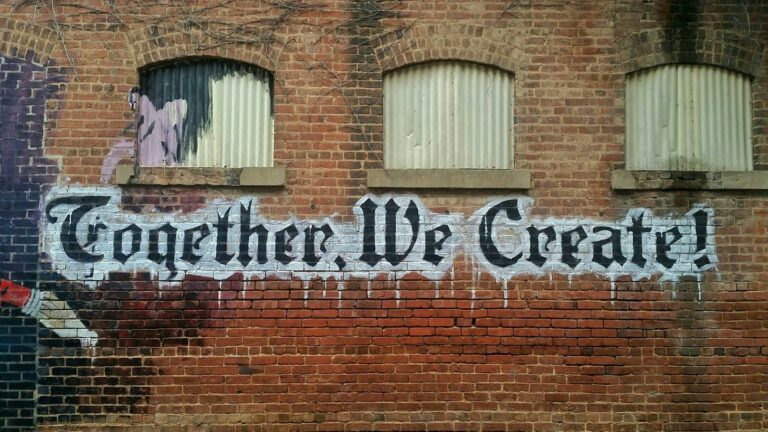How to Optimize Your Website’s Robots.txt File for Better SEO
Optimizing Your Website’s Robots.txt File for SEO
When it comes to Search Engine Optimization (SEO), every detail matters, including the often-overlooked robots.txt file. This small but powerful file plays a crucial role in guiding search engine crawlers on what parts of your website to index and what to ignore. By optimizing your robots.txt file, you can significantly improve your website’s SEO performance and ensure that search engines are crawling and indexing the right pages.
Understanding the Importance of Robots.txt
The robots.txt file serves as a set of instructions for web robots, particularly search engine crawlers. It tells these bots which areas of your site they are allowed to access and which they should avoid. This is essential for several reasons:
- Crawl Budget Optimization: By directing crawlers away from unimportant pages, you ensure they spend more time on your valuable content.
- Preventing Indexation of Sensitive Areas: Keep private or administrative sections of your site out of search results.
- Avoiding Duplicate Content Issues: Instruct crawlers to ignore pages that might be considered duplicate content.
Steps to Optimize Your Robots.txt File
To effectively optimize your robots.txt file for SEO, follow these key steps:
- Locate Your Robots.txt File: It should be in the root directory of your website (e.g., www.yoursite.com/robots.txt).
- Review Current Settings: Analyze your existing file to understand what instructions are already in place.
- Identify Critical Pages: Determine which pages are essential for SEO and ensure they’re not being blocked.
- Block Unnecessary Pages: Use the ‘Disallow’ directive to prevent crawling of non-essential pages.
- Include Your Sitemap: Add a link to your XML sitemap in the robots.txt file to help search engines find all important pages.
- Test Your File: Use Google’s robots.txt testing tool to ensure your file is working as intended.
Remember, while optimizing your robots.txt file can significantly improve your SEO efforts, it’s crucial to approach this task with caution. Incorrect configuration can inadvertently block important pages from being indexed, potentially harming your search rankings. Always double-check your settings and monitor your site’s performance after making changes to ensure optimal results.
What is the Robots.txt File?
Understanding and Optimizing Your Website’s Robots.txt File
The robots.txt file is a crucial component of your website’s SEO strategy. This simple text file, placed in the root directory of your site, acts as a communication tool between your website and web crawlers or robots. By utilizing the Robots Exclusion Protocol (REP), it effectively instructs search engine bots on which parts of your site should or should not be crawled and indexed.
To optimize your website’s robots.txt file:
- Identify critical pages: Determine which pages are essential for indexing and which should be excluded.
- Use specific directives: Employ ‘Allow’ and ‘Disallow’ commands to guide crawlers precisely.
- Include your sitemap: Add a link to your XML sitemap to help search engines discover your content more efficiently.
- Optimize crawl budget: Manage your crawl budget by directing crawlers away from less important pages.
- Regular updates: Keep your robots.txt file current as your website evolves.
Remember, while robots.txt is powerful for SEO, it’s not a security measure. Sensitive information should be protected through other means, as robots.txt isn’t a bullet-proof solution for data protection. By carefully crafting your robots.txt file, you can significantly enhance your website’s crawlability and overall search engine performance.
Why is Optimizing the Robots.txt File Important for SEO?
Optimizing Your Website’s Robots.txt File for SEO
Optimizing your website’s robots.txt file is a crucial step in enhancing your SEO strategy. This simple yet powerful text file plays a significant role in managing how search engine crawlers interact with your site. Here’s why it’s essential:
- Prevents Indexing of Sensitive Pages: You can use robots.txt to block search engines from indexing sensitive areas like admin panels, login pages, or other sections that should remain private. This helps maintain your site’s security and focuses crawlers on public-facing content.
- Reduces Server Load: By directing crawlers away from unnecessary pages, you can significantly reduce the load on your server. This optimizes crawling efficiency and improves overall site performance, especially for larger websites with numerous pages.
- Improves Crawl Efficiency: A well-configured robots.txt file guides crawlers to your most important pages, ensuring that your valuable content is indexed quickly and efficiently. This is particularly useful for prioritizing bottom-line pages and saving your crawl budget.
- Enhances User Experience: By reducing the number of 404 errors and improving site performance, a properly optimized robots.txt file contributes to a better overall user experience. This indirectly supports your SEO efforts by potentially improving engagement metrics.
- Manages Crawl Budget: For large websites, robots.txt helps allocate the crawl budget more effectively, ensuring that search engines focus on indexing your most important content rather than wasting resources on less significant pages.
Remember, while robots.txt is powerful, it’s not a security measure. Sensitive information should be protected through other means, as robots.txt isn’t a bullet-proof solution for data protection. Regular monitoring and updating of your robots.txt file is key to maintaining its effectiveness in your overall SEO strategy.
Conclusion
Optimizing Your Website’s Robots.txt File for SEO
Optimizing your website’s robots.txt file is a critical step in ensuring that your site is crawled and indexed efficiently by search engines. A well-configured robots.txt file can significantly impact your SEO performance by guiding search engine crawlers on which pages to index and which to avoid. Here are some key steps to optimize your robots.txt file:
- Proper placement: Ensure your robots.txt file is located in the root directory of your website (e.g., https://www.example.com/robots.txt).
- Specify crawl directives: Use ‘Allow’ and ‘Disallow’ directives to control which parts of your site should be crawled. For example, you might want to disallow crawling of admin pages or duplicate content.
- Include your sitemap: Add a reference to your XML sitemap in the robots.txt file to help search engines discover and crawl your important pages more efficiently.
- Avoid blocking CSS and JavaScript: Ensure that your robots.txt file doesn’t block access to CSS and JavaScript files, as these are essential for search engines to render and understand your pages correctly.
- Monitor and test: Regularly monitor your robots.txt file for changes and test it using tools provided by search engines to ensure it’s working as intended.
By implementing these best practices for robots.txt SEO, you can improve your site’s crawlability, reduce server load, and enhance the overall user experience. Remember that a well-optimized robots.txt file is just one aspect of a comprehensive SEO strategy. For expert SEO services, including website design and marketing, contact Web Design London today.
Additional Resources
Additional Resources for Optimizing Your Robots.txt File
Optimizing your website’s robots.txt file is crucial for effective search engine optimization (SEO) and efficient crawling of your site. To further enhance your understanding and implementation of robots.txt best practices, consider exploring these valuable resources:
- Google’s Comprehensive Guide to Robots.txt: This official resource provides in-depth information on creating and managing your robots.txt file, directly from the search engine giant.
- Incrementors’ Best Practices for Robots.txt SEO: Discover expert tips on maximizing your crawl budget and improving your overall SEO strategy through effective robots.txt configuration.
- O’Brien Media’s Guide to Optimizing Crawling Efficiency: Learn how to effectively manage web crawlers and reduce server load using a well-configured robots.txt file.
- Web Design London’s SEO Services: For those seeking professional assistance, this resource offers expert SEO services, including robots.txt optimization.
By leveraging these resources and implementing the best practices for robots.txt optimization, you can significantly improve your website’s visibility in search engine results pages (SERPs) and ensure efficient crawling of your most important content.
Contact Us
Optimizing Your Website’s Robots.txt File for SEO
A well-optimized robots.txt file is crucial for effective search engine optimization (SEO). This simple text file, located in your website’s root directory, provides instructions to search engine crawlers about which pages or sections of your site should be crawled and indexed. By properly configuring your robots.txt file, you can improve your website’s crawlability and ensure that search engines focus on your most important content.
Here are some key steps to optimize your website’s robots.txt file:
- Identify important pages and sections you want search engines to crawl
- Block access to sensitive or duplicate content
- Use the correct syntax and directives
- Test your robots.txt file using Google’s robots.txt Tester
- Regularly review and update your robots.txt file
Properly optimizing your robots.txt file can help search engines better understand your site structure and prioritize your most valuable content. This, in turn, can lead to improved search engine rankings and increased organic traffic.
For expert advice on optimizing your website’s robots.txt file and implementing other effective SEO strategies, contact Web Design London today. Our team of SEO experts is ready to help you improve your website’s visibility and drive more organic traffic.