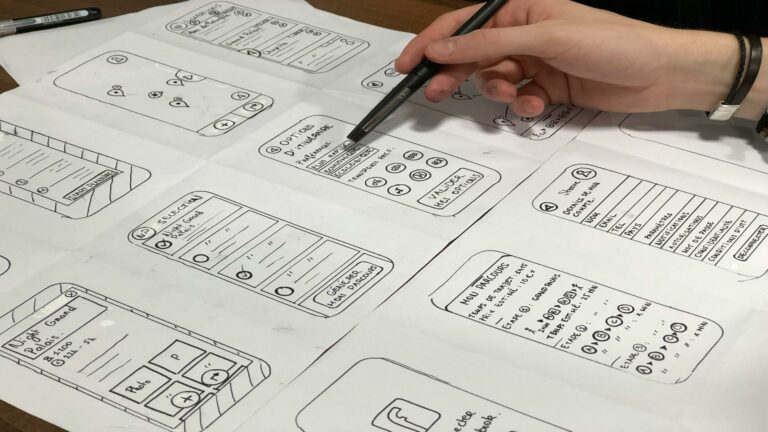Improve Website Forms Usability: 10 Expert Techniques for Better Conversions
In the digital age, website forms are the gateway to user engagement, lead generation, and conversions. However, poorly designed forms can frustrate users and lead to abandoned transactions. At Web Design London, we specialize in creating user-friendly websites that convert. Improving website forms usability is crucial for enhancing user experience and increasing conversion rates.
Key Principles for Improving Form Usability
- Simplicity is Key: Keep forms as short and simple as possible, removing unnecessary fields and simplifying complex questions.
- Clear Layout: Utilize white space, headers, and graphical elements to make forms easy to scan and navigate.
- Logical Flow: Organize form fields in a logical order, grouping related information together.
- Error Handling: Provide clear, descriptive error messages and implement real-time validation to guide users in correcting mistakes.
- Mobile Optimization: Ensure forms are responsive and easy to use on mobile devices, considering that a significant portion of internet traffic comes from smartphones.
By implementing these principles, you can significantly improve the usability of your website forms, leading to better user experiences and higher conversion rates. Remember, a well-designed form is not just about collecting information; it’s about creating a seamless interaction between your users and your website.
1. Simplify Your Form Design
The first step to improve website forms usability is to simplify your design. A cluttered form can overwhelm users and decrease completion rates. Here’s how to streamline your forms:
- Remove unnecessary fields: Only ask for information that’s absolutely essential. As highlighted in form design best practices, it’s crucial to remove any fields that don’t contribute significantly to your data collection goals.
- Use a single-column layout: This improves readability and makes the form less daunting. A single-column layout, as recommended by HubSpot, allows users to flow through the form naturally and easily.
- Group related fields: Organize information logically to help users understand the flow. For instance, grouping contact information together (name, email address, telephone number) makes it easier for users to fill out the form. This approach is also suggested in forms usability guidelines.
- Use clear and understandable terminology: Ensure that the language used in your form is simple and common, so users know exactly what information they are being asked to provide. This is a key aspect of improving form usability.
- Pre-fill fields where possible: Use data from customer records to pre-fill fields, reducing the amount of information users need to enter. This can significantly enhance the user experience, as discussed in form design best practices.
- Display clear error messages: If an error occurs, notify the user clearly and specify how to correct it. Clear error messages, as emphasized in UX research findings, help users understand and fix issues quickly.
At Web Design London, we analyze each form field’s necessity and impact on user experience, ensuring your forms are as streamlined as possible. By following these guidelines, you can significantly improve the usability of your website forms and enhance user satisfaction.
2. Implement Clear and Concise Labels
Enhancing Form Usability with Clear Labeling
Clear labeling is crucial to improve website forms usability. Users should understand exactly what information is required without confusion. Consider these essential tips to optimize your form labels:
- Use descriptive labels: ‘Full Name’ is clearer than just ‘Name’. Specific labels help users quickly understand what information is needed.
- Position labels above input fields: This improves readability on both desktop and mobile devices, ensuring a consistent experience across platforms.
- Avoid placeholder text as labels: These disappear when users start typing, which can lead to confusion and errors.
- Implement consistent formatting: Use a uniform style for all labels to create a cohesive and professional appearance.
- Include helpful instructions: When necessary, provide brief guidance on how to complete complex fields.
To further enhance form usability, consider implementing pre-fill options for returning users and utilizing clear error messages to guide users when mistakes occur. Additionally, marking required fields with asterisks or other indicators can help users quickly identify which information is mandatory.
By focusing on clear, informative labeling and following these best practices, you can significantly improve your website’s form completion rates and overall user experience.
3. Provide Helpful Inline Validation
Enhancing Form Usability with Real-Time Validation
Real-time validation is a powerful technique that can significantly improve website forms usability by providing immediate feedback to users. When implemented effectively, it can streamline the form-filling process and reduce user frustration. Here’s how to implement real-time validation for optimal results:
- Instant feedback: Validate fields as soon as users finish entering information. This immediate response allows users to correct errors on the spot, rather than waiting until form submission.
- Clear error messages: When validation fails, provide clear and specific error messages that explain what’s wrong and how to fix it. Avoid technical jargon and use language that’s easy for all users to understand.
- Positive reinforcement: Use visual cues such as checkmarks or green text to indicate correctly filled fields. This reassures users that they’re making progress and encourages them to complete the form.
- Contextual hints: Provide inline help or tooltips that offer guidance on how to fill out complex fields, reducing the likelihood of errors.
- Progressive disclosure: For longer forms, consider implementing progressive disclosure to reveal additional fields only when they become relevant, based on the user’s previous inputs.
By implementing these smart validation techniques, you can guide users through the form-filling process more effectively, reducing errors and frustration. Remember to test your form’s usability with real users to ensure it meets their needs and expectations. Additionally, consider using autofill and autocorrect features to further enhance the user experience and streamline data entry.
4. Optimize for Mobile Devices
Enhancing Website Forms Usability for Mobile Users
In today’s mobile-first world, improving website forms usability for smartphone users is paramount. To create a seamless mobile experience, consider these essential tips:
- Implement responsive design: Ensure your form adapts fluidly to various screen sizes, providing a consistent user experience across devices.
- Create touch-friendly elements: Design buttons and input fields that are large enough for easy tapping, reducing user frustration and input errors.
- Utilize appropriate input types: Leverage HTML5 input types such as ‘tel’ for phone numbers and ’email’ for email addresses to trigger the correct mobile keyboard, streamlining data entry.
- Minimize form fields: Simplify your forms by only requesting essential information, reducing cognitive load and improving completion rates.
- Implement auto-fill functionality: Enable browser auto-fill features to save users time and effort when entering common information.
Additionally, consider these advanced techniques to further enhance mobile form usability:
- Use progressive disclosure: Break long forms into manageable steps, revealing information gradually to prevent overwhelming users.
- Provide real-time validation: Offer immediate feedback on user input to catch errors early and improve the overall form-filling experience.
- Optimize for one-handed use: Place important elements within thumb reach to accommodate users operating their devices with one hand.
By implementing these strategies, you can significantly improve your website’s form usability for mobile users, leading to higher conversion rates and improved user satisfaction. Remember, a well-designed mobile form is a crucial component of a successful mobile-first web strategy.
5. Utilize Smart Defaults and Autofill
Leveraging Technology to Enhance Form Usability
To significantly improve website forms usability, it’s crucial to leverage modern technology that simplifies the form-filling process for users. By implementing smart features, you can reduce user effort, increase form completion rates, and ultimately enhance the overall user experience.
- Implement smart defaults: Pre-select the most common options when possible. This can save users time and reduce cognitive load, especially for fields with predictable answers. For example, pre-selecting the user’s country based on their IP address or defaulting to the most popular shipping method.
- Enable browser autofill: Allow browsers to automatically populate common fields like name, email, and address. This feature can dramatically speed up form completion, particularly for returning users. Ensure your form fields are properly labeled with autocomplete attributes to maximize compatibility with browser autofill functions. Research shows that enabling autofill can significantly reduce form abandonment rates.
- Use geolocation: Automatically fill in location-based information when appropriate and with user permission. This can be particularly useful for forms that require address details or local services. However, always prioritize user privacy and provide clear opt-in mechanisms for location sharing.
- Implement real-time validation: Use JavaScript to validate form inputs as users type, providing immediate feedback on errors or formatting issues. This helps users correct mistakes on the spot, reducing frustration and improving form submission success rates.
- Offer smart suggestions: Implement autocomplete functionality for complex fields like addresses or product names. This can help users quickly find the correct information without typing everything manually.
By incorporating these technological enhancements, you can create a more user-friendly form experience. Remember to keep your forms as simple as possible while still gathering the necessary data. Additionally, ensure that your forms are responsive and work well on both desktop and mobile devices, as mobile optimization is crucial given the high percentage of internet traffic coming from smartphones.
Implementing these features not only reduces user effort but also significantly increases form completion rates. As experts in web design and user experience, we understand the importance of creating intuitive and efficient forms that contribute to overall website success and user satisfaction.
6. Design for Accessibility
Enhancing Website Form Accessibility
Improving website forms usability goes beyond aesthetics; it’s about creating an inclusive experience for all users, including those with disabilities. Here are key accessibility considerations to implement:
- Use sufficient color contrast: Ensure text is easily readable against the background. Proper contrast is crucial for users with visual impairments and helps everyone navigate forms more easily.
- Implement keyboard navigation: Allow users to navigate and submit forms using only a keyboard. This is essential for those who can’t use a mouse or prefer keyboard interactions.
- Add ARIA labels: Use ARIA attributes to improve form usability for screen reader users. These labels provide context and help users understand form elements better.
- Provide clear error messages: Implement descriptive error messages that guide users on how to correct mistakes, enhancing the overall form completion experience.
- Enable autofill and autocorrect: These features can significantly improve form usability by reducing the time and effort required to complete fields accurately.
By focusing on these accessibility aspects, you’re not just improving usability; you’re creating a more inclusive web experience. Remember, an accessible form benefits all users, not just those with disabilities, by providing a smoother, more intuitive interaction.
7. Implement Progress Indicators for Multi-Step Forms
Enhancing User Experience in Long Forms
When it comes to improving website forms usability, especially for longer forms, it’s crucial to guide users through the process effectively. Here are some key strategies to implement:
1. Implement Clear Progress Indicators
One of the most effective ways to improve the usability of your forms is by showing users where they are in the process. This can be achieved through:
- Visual progress bars: Display a clear, graphical representation of how many steps are left to complete the form.
- Step counters: Use simple text indicators like ‘Step 2 of 5’ to give users a sense of their progress.
- Percentage completion: Show the percentage of the form completed, which can be particularly motivating as users approach the end.
2. Offer Intuitive Navigation
To further enhance form usability, implement a user-friendly navigation system:
- Step-by-step navigation: Allow users to move back and forth between form sections easily.
- Clear labeling: Ensure each section of the form is clearly labeled and easy to understand.
- Logical flow: Organize form fields in a sequence that makes sense to the user, grouping related information together.
3. Enable Progress Saving
For complex or lengthy forms, it’s essential to provide features that prevent user frustration:
- Auto-save functionality: Implement automatic saving of user inputs at regular intervals.
- Manual save option: Allow users to explicitly save their progress and return later.
- Account creation: Offer the option to create an account to save progress across multiple sessions.
By incorporating these strategies, you can significantly improve the user experience of your web forms, leading to higher completion rates and user satisfaction. Remember, the key is to make the process as smooth and intuitive as possible for your users.
8. Optimize Form Length and Structure
Optimizing Form Length and Structure for Enhanced Usability
The length and structure of your form can significantly impact its usability and conversion rates. To create user-friendly forms that encourage completion, consider implementing these effective strategies:
- Break long forms into logical sections: Use clear headings to separate different types of information, making the form less overwhelming and easier to navigate. Group related inputs together, such as contact information or preferences, to create a logical flow.
- Implement conditional logic: Only show relevant fields based on user responses, reducing form complexity and improving the overall user experience. This technique of progressive disclosure helps prevent users from feeling overwhelmed by unnecessary questions.
- Consider multi-page forms: For very long forms, break them into multiple pages to reduce cognitive load. Clearly inform users about the number of steps and their current progress to manage expectations and encourage completion.
- Keep forms as short as possible: Remove unnecessary fields and simplify complex questions to streamline the form-filling process.
- Optimize for mobile: Ensure your form layout is responsive and easily navigable on smaller screens, as a significant portion of users may be accessing your site via mobile devices.
By carefully analyzing your form requirements and user journey, you can create the most effective form structure that balances data collection needs with user-friendliness. Remember, a well-designed form not only improves usability but also increases the likelihood of form completion and conversion.
9. Use Clear and Compelling Call-to-Action Buttons
Optimizing Submit Buttons for Better Form Usability
To improve website forms usability, pay special attention to your submit buttons. These crucial elements can significantly impact user engagement and form completion rates:
- Use action-oriented text: ‘Submit Your Application’ or ‘Get Started Now’ is more compelling than just ‘Submit’. Action evokes reaction, so make your button text motivating and clear.
- Make buttons stand out: Use contrasting colors and ample white space around CTA buttons. This enhances visibility and improves the overall user experience.
- Consider button placement: Ensure the submit button is easily visible without scrolling. Logical order of inputs should lead naturally to the submit button.
- Size matters: Make buttons large enough to be easily clickable, especially on mobile devices. This improves accessibility and reduces user frustration.
- Provide visual feedback: Use hover effects or subtle animations to indicate when a button is clickable, enhancing interactivity.
Remember, the goal is to create clear and obvious action buttons that guide users towards form completion. By implementing these best practices, you can significantly enhance your form’s usability and potentially increase conversion rates.
10. Continuously Test and Refine
Continuously Improve Website Forms Usability
To consistently improve website forms usability, ongoing testing and refinement are crucial. Here’s a comprehensive approach to optimize your forms:
- Conduct user testing: Observe real users interacting with your forms to identify pain points and gather valuable insights. This hands-on approach can reveal issues that may not be apparent through other methods.
- Analyze form analytics: Utilize specialized tools to track where users abandon forms or make errors. This data-driven approach helps pinpoint specific areas for improvement.
- A/B test different versions: Experiment with various layouts, copy, and designs to determine what resonates best with your audience. This iterative process can lead to significant improvements in form completion rates.
- Implement progressive disclosure: For complex forms, consider utilizing progressive disclosure to reveal form elements only when required, reducing cognitive load on users.
- Optimize for mobile: Ensure your forms are responsive and easy to use on smartphones, as a significant portion of internet traffic comes from mobile devices.
- Provide clear error messages: Implement clear, actionable error messages to guide users in correcting mistakes and completing the form successfully.
Remember, form optimization is an ongoing process. Regularly revisit and refine your forms based on user feedback and performance data to maintain peak usability and conversion rates.
Conclusion: Partner with Web Design London for Optimal Form Usability
Enhancing Website Form Usability: A Comprehensive Approach
Improving website form usability is a critical process that demands expertise, attention to detail, and a deep understanding of user behavior. By implementing the following techniques, you can create forms that not only collect necessary information but also provide a positive user experience, leading to higher conversion rates and customer satisfaction:
- Keep it simple: Maintain simplicity in your forms by only asking for essential information. Remove unnecessary fields to reduce user frustration and increase completion rates.
- Use clear labels: Ensure form labels are descriptive and unambiguous, helping users understand exactly what information is required.
- Implement error prevention: Use input constraints and provide clear instructions to help users avoid mistakes before they occur.
- Optimize for mobile: Design your forms with a single-column layout to ensure they’re easily navigable on smaller screens.
- Enable autofill and autocorrect: These features can significantly speed up form completion and reduce user errors.
- Provide clear error messages: When errors do occur, offer specific, actionable feedback to guide users in correcting their mistakes.
- Use multi-step forms for complex processes: Break down lengthy forms into manageable steps to reduce cognitive load and improve completion rates.
- Implement progress indicators: For multi-step forms, show users where they are in the process to maintain engagement.
- Optimize form flow: Arrange form fields logically, grouping related information together for a more intuitive user experience.
- Test and iterate: Continuously gather user feedback and analyze form performance to make data-driven improvements.
By focusing on these aspects, you can create forms that not only collect necessary data but also enhance the overall user experience on your website. Remember, a well-designed form can be the difference between a conversion and a bounce, making it a crucial element of your digital strategy.
Implementing these best practices requires a blend of design expertise and user experience knowledge. If you’re looking to optimize your website forms and boost your online performance, consider partnering with professionals who specialize in creating user-friendly, high-converting websites and forms.