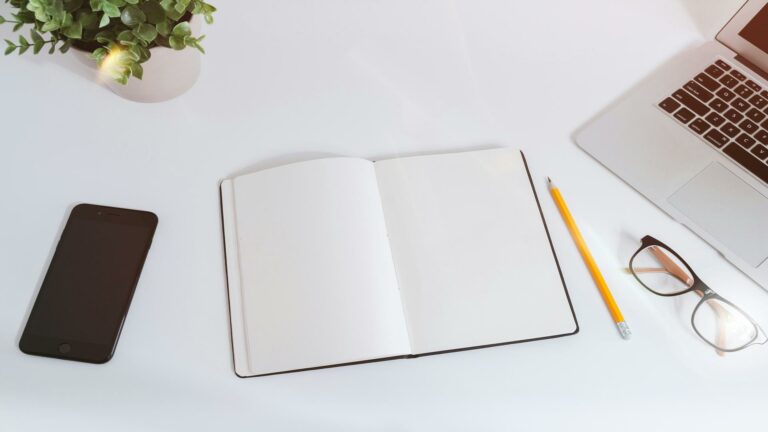How to Improve Website User Interface: A Comprehensive Guide
Strategies to Improve Website User Interface
In today’s digital landscape, having a website with an exceptional user interface (UI) is crucial for success. At Web Design London, we understand the importance of creating websites that not only look great but also provide an intuitive and enjoyable user experience. Let’s explore various strategies to improve website user interface, helping you enhance user engagement and boost conversions.
1. Simplify Your Layout
A clean, uncluttered design is key to improving your website’s UI. Use white space effectively to create a visually appealing layout that guides users’ attention to important elements. Simplify navigation menus and organize content logically to make it easy for visitors to find what they’re looking for.
2. Optimize for Mobile
Mobile-friendly design is no longer optional. Ensure your website is responsive and provides a seamless experience across all devices. This includes optimizing images, using touch-friendly buttons, and implementing a mobile-first approach to design.
3. Improve Page Speed
Fast-loading pages are crucial for a positive user experience. Optimize your page speed by compressing images, minifying code, and leveraging browser caching. A speedy website not only improves UI but also boosts SEO rankings.
4. Use Clear Call-to-Actions (CTAs)
Implement attractive and strategically placed CTAs to guide users through your site. Use contrasting colors and action-oriented text to make your CTAs stand out and encourage user interaction.
5. Implement Consistent Design Elements
Maintain consistency in your design elements, including colors, fonts, and button styles across your website. This creates a cohesive look and feel, making navigation more intuitive for users.
6. Prioritize Accessibility
Accessibility compliance ensures your website is usable by all visitors, including those with disabilities. Implement proper color contrast, alt text for images, and keyboard navigation to create an inclusive user experience.
7. Utilize User Feedback
Work with user feedback to continuously improve your UI. Conduct user testing, analyze user behavior, and gather feedback through surveys to identify areas for improvement and refine your design accordingly.
By implementing these strategies, you can significantly enhance your website’s user interface, leading to improved user satisfaction, increased engagement, and higher conversion rates. Remember, a great UI is an ongoing process of refinement and optimization based on user needs and behavior.
Understanding the Importance of User Interface
The Importance of Improving Website User Interface
Before diving into the specifics of how to improve website user interface, it’s essential to understand why UI is so critical:
- First Impressions Matter: Your website’s UI is often the first interaction users have with your brand. A well-designed website can make a lasting positive impact and set the tone for user engagement.
- User Satisfaction: A well-designed UI leads to higher user satisfaction and increased likelihood of return visits. This is particularly important for local businesses looking to build a loyal customer base.
- Conversion Rates: An intuitive UI can significantly improve conversion rates by making it easier for users to complete desired actions. This is closely tied to effective SEO strategies and can directly impact your bottom line.
- Brand Perception: A polished UI reflects positively on your brand, conveying professionalism and attention to detail. This is especially crucial for businesses in competitive areas like Islington.
- Accessibility: A good UI should also consider website accessibility compliance, ensuring that all users can navigate and interact with your site effectively, regardless of their abilities.
Improving your website’s user interface is not just about aesthetics; it’s about creating a seamless, enjoyable experience for your visitors. Effective UI design techniques can significantly enhance user engagement and satisfaction. By focusing on elements such as intuitive navigation, clear call-to-actions, and consistent design patterns, you can create a user-friendly environment that encourages visitors to explore your site and take desired actions.
Moreover, a well-optimized UI can lead to improved performance and faster load times, which are crucial factors in both user experience and search engine rankings. By streamlining your interface and prioritizing essential elements, you can create a more efficient and enjoyable browsing experience for your users, ultimately contributing to the overall success of your website and business.
How Web Design London Can Help Improve Your Website User Interface
Elevate Your Online Presence: Improve Website User Interface
At Web Design London, we’re dedicated to crafting visually stunning and highly functional websites that drive tangible results for your business. Our team of seasoned designers and developers specializes in helping you improve website user interface through a comprehensive approach:
- Custom Website Design: We create bespoke designs that not only reflect your brand identity but also resonate with your target audience, ensuring a unique and memorable online presence.
- User Experience (UX) Research: Our experts conduct in-depth research to gain valuable insights into your users’ needs, behaviors, and preferences, allowing us to create intuitive and user-centric designs.
- Responsive Web Development: We ensure your site looks and functions flawlessly across all devices, from desktop computers to smartphones, providing a seamless experience for all users.
- Performance Optimization: Our developers implement industry best practices to create fast-loading, smooth-running websites that keep your visitors engaged and reduce bounce rates.
- Ongoing Support and Maintenance: We provide continuous support to keep your site up-to-date, secure, and performing at its best, ensuring long-term success.
Our expertise extends beyond basic web design. We specialize in WordPress web development, allowing us to create powerful and flexible websites that can grow with your business. Additionally, we prioritize website accessibility compliance to ensure your site is inclusive and meets all necessary guidelines, expanding your reach to all potential users.
To further enhance your website’s user interface and overall user experience, we implement strategies such as:
- Intuitive Navigation: We design clear, logical navigation structures that help users find information quickly and easily.
- Consistent Design Language: Our team ensures a cohesive visual experience across your entire website, reinforcing your brand identity and improving usability.
- Optimized Content Layout: We strategically arrange your content to guide users through your site and highlight key information effectively.
- Interactive Elements: We incorporate engaging features like hover effects, animations, and micro-interactions to create a dynamic and enjoyable user experience.
- Performance Monitoring: We use advanced analytics tools to continuously assess and improve your website’s performance, ensuring it always meets user expectations.
By focusing on these key aspects of user interface design and user experience, we help you create a website that not only looks great but also drives engagement, conversions, and business growth.
Case Studies: Successful UI Improvements
Case Studies: Improving Website User Interface
To illustrate the impact of our strategies to improve website user interface, let’s examine a few case studies from our portfolio that demonstrate effective UI design techniques:
- E-commerce Redesign: We revamped an online store’s interface, focusing on improving user experience through streamlined navigation and enhanced product visualization. This resulted in a 30% increase in conversion rates and a 25% reduction in cart abandonment.
- Mobile App Optimization: By implementing responsive design principles, we improved a mobile app’s usability, leading to a 40% increase in daily active users and a 4.5-star rating on app stores.
- Content-heavy Website Overhaul: We restructured a news portal’s layout, incorporating intuitive navigation patterns and improved readability. This resulted in a 50% increase in time spent on site and a 35% boost in ad revenue.
These case studies highlight the significant impact that thoughtful UI improvements can have on user engagement, satisfaction, and business outcomes. By focusing on key UI/UX principles, we’ve consistently delivered measurable results for our clients across various industries.
Conclusion: Transform Your Website with Web Design London
Enhancing Your Website’s User Interface for Better User Experience
Improving your website’s user interface is a powerful way to enhance user experience, increase engagement, and drive conversions. By implementing effective strategies and partnering with professionals, you can create a website that not only looks great but also delivers exceptional results for your business.
To truly improve website user interface, consider focusing on key aspects such as:
- Intuitive Navigation: Ensure your website’s structure is logical and easy to navigate, allowing users to find information quickly.
- Responsive Design: Implement a mobile-friendly design that adapts seamlessly to different screen sizes and devices.
- Consistent Branding: Maintain a cohesive visual identity throughout your website to reinforce your brand and improve user recognition.
- Clear Call-to-Actions: Use prominent and well-designed CTAs to guide users towards desired actions.
- Optimized Page Load Speed: Improve your website’s performance to reduce bounce rates and enhance user satisfaction.
Additionally, prioritizing website accessibility is crucial for creating an inclusive and user-friendly experience for all visitors. This includes implementing features such as alt text for images, keyboard navigation, and proper color contrast.
To further enhance your website’s user interface, consider the following advanced techniques:
- Personalization: Implement dynamic content that adapts to user preferences and behavior.
- Microinteractions: Add subtle animations and feedback to improve user engagement and provide visual cues.
- A/B Testing: Continuously test and refine your UI elements to optimize for user preferences and conversion rates.
By focusing on these aspects and continuously refining your website’s user interface, you can create a more engaging and effective online presence that drives results for your business.
Ready to take your website’s user interface to the next level? Explore our comprehensive guide on improving UI/UX or contact a professional web design agency for personalized assistance in creating a website that stands out from the competition and delivers real value to your users.