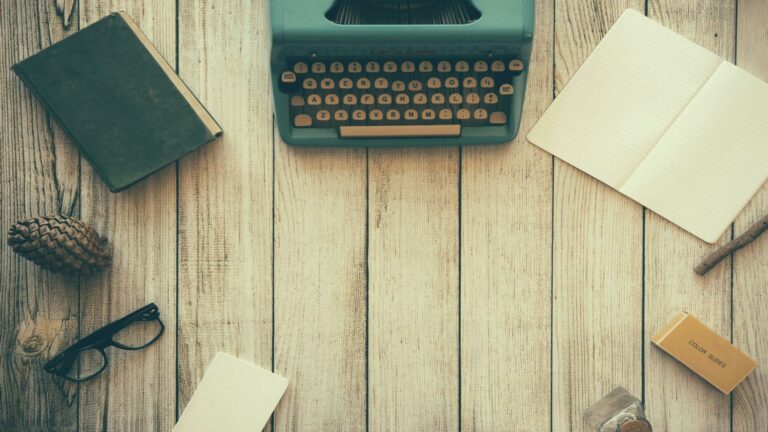Optimize Website Internal Linking: The Ultimate Guide to Boosting SEO and User Experience
The Power of Internal Linking for SEO
In the ever-evolving world of search engine optimization (SEO), one crucial aspect often overlooked is the power of internal linking. At Web Design London, we understand that to optimize website internal linking is to unlock a treasure trove of benefits for your site’s performance, user experience, and search engine rankings.
Internal linking is a fundamental SEO technique that involves creating hyperlinks between pages on the same website. This practice serves multiple purposes:
- Improves website navigation and user experience
- Distributes page authority throughout your site
- Helps search engines discover and understand your content
- Establishes content hierarchy and topical relevance
According to Yoast, a well-structured internal linking strategy can significantly boost your SEO efforts by creating a clear site structure that both users and search engines can easily navigate. This improved structure helps search engines understand the relationships between different pages on your site, which can lead to better rankings for your most important content.
Furthermore, Lumar suggests that strategic internal linking can help distribute link equity throughout your site, potentially boosting the rankings of lower-performing pages by connecting them to stronger, more authoritative pages.
By implementing a solid internal linking strategy, you can improve your website’s SEO performance and create a more cohesive user experience. Whether you’re running an e-commerce site or a content-heavy blog, proper internal linking can significantly boost your organic traffic and help you achieve your online goals.
For personalized assistance with your internal linking strategy and to unlock the full potential of your website’s SEO, don’t hesitate to contact us at Web Design London. Our expert team is ready to help you master this essential SEO technique and drive your online success.
What is Internal Linking and Why is it Important?
The Importance of Optimizing Website Internal Linking
Internal linking is a crucial aspect of website optimization that involves connecting various pages within your site using hyperlinks. When you optimize website internal linking, you create a strategic roadmap that benefits both search engines and users. This practice serves multiple essential purposes:
- Enhancing search engine understanding of your site structure
- Distributing page authority throughout your website
- Improving user navigation and overall experience
- Increasing user engagement and time spent on your site
- Boosting your site’s SEO performance
Effective internal linking is not just about randomly placing links throughout your content. It requires a strategic approach that considers both user experience and search engine optimization. By implementing a well-thought-out internal linking strategy, you can guide visitors to your most important pages and help search engines discover and index your content more efficiently.
One key benefit of optimizing your internal linking structure is the ability to distribute link equity across your site. This means that the authority of high-performing pages can be shared with other, potentially less visible pages, thereby improving their chances of ranking well in search results. Additionally, a strong internal linking strategy can help reduce bounce rates by encouraging users to explore more of your content.
To maximize the impact of your internal linking efforts, consider the following best practices:
- Use descriptive, keyword-rich anchor text
- Prioritize linking to cornerstone content
- Ensure a logical and hierarchical link structure
- Regularly audit and update your internal links
- Avoid overloading pages with too many links
By following these guidelines and continuously refining your approach, you can create a robust internal linking structure that supports your overall SEO strategy and improves user engagement on your website. Remember, the goal is to create a seamless, intuitive experience for your visitors while also optimizing your site for search engine crawlers.
7 Powerful Strategies to Optimize Website Internal Linking
Master the Art of Internal Linking
Let’s dive into the key strategies that will help you optimize your website’s internal linking structure:
- Create a logical site hierarchy: Develop a well-organized website structure that facilitates easy navigation for both users and search engines. This includes improving your site’s architecture to enhance user experience and SEO performance.
- Use descriptive anchor text: When creating internal links, incorporate relevant keywords in your anchor text to provide context about the linked page. This practice helps search engines understand the relationships between your pages and improves overall site relevance.
- Link to high-quality, relevant content: Ensure that your internal links point to pages that offer genuine value to your readers. Conduct regular content audits to identify your best-performing pages and prioritize linking to them.
- Distribute links strategically: Spread your internal links evenly throughout your site, focusing on both top-level pages and deeper content. This approach helps distribute link equity and improves overall site crawlability.
- Update and refresh old content: Regularly review and update older content, adding internal links to newer, relevant pages. This practice keeps your content fresh and strengthens your internal link structure over time.
- Optimize for mobile users: Ensure your internal linking strategy works seamlessly on mobile devices by implementing responsive design practices and testing link functionality across various screen sizes.
- Use a variety of link types: Incorporate different types of internal links, such as navigational links, contextual links within content, and related post links, to create a comprehensive linking structure that caters to various user needs.
- Monitor and analyze link performance: Utilize SEO tools to track the performance of your internal links, identifying which links are driving traffic and engagement, and adjust your strategy accordingly.
By implementing these strategies, you’ll create a robust internal linking structure that not only boosts your SEO efforts but also enhances the overall user experience across your website. Remember, a well-optimized internal linking strategy is an ongoing process that requires regular attention and refinement to maintain its effectiveness.
Common Mistakes to Avoid When You Optimize Website Internal Linking
Common Pitfalls in Internal Linking
As you work to improve your internal linking strategy, be aware of these common pitfalls that can hinder your SEO efforts:
- Overusing exact match anchor text: While descriptive anchor text is important, overusing exact match keywords can appear unnatural and may be penalized by search engines. Instead, focus on developing a diverse internal linking strategy that incorporates varied anchor text.
- Creating too many links: Excessive internal linking can dilute the value of your links and overwhelm users. Aim for quality over quantity, and consider conducting a thorough internal link analysis to ensure your linking strategy is effective.
- Neglecting deep pages: Ensure that pages deep within your site structure receive internal links to prevent them from becoming ‘orphaned’. This is particularly important for optimizing your site’s overall structure and improving crawlability.
- Inconsistent navigation: Maintain a consistent navigation structure across your site to avoid confusing users and search engines. Regular internal link audits can help ensure your site’s navigation remains user-friendly and search engine optimized.
- Ignoring relevance: Always ensure that linked pages are truly relevant to the context in which they’re linked. This is crucial for both user experience and improving your overall SEO performance.
- Forgetting to update old content: As you create new content, don’t forget to go back and add internal links to older, relevant pages. This helps to distribute link equity throughout your site and keeps your content interconnected.
- Overlooking broken links: Regularly check for and fix broken internal links to maintain a smooth user experience and prevent loss of link equity. Use tools to monitor your internal link health and address issues promptly.
By avoiding these pitfalls and implementing a strategic internal linking approach, you can significantly enhance your website’s SEO performance and user experience.
How Web Design London Can Help You Optimize Website Internal Linking
Optimize Your Website’s Internal Linking with Web Design London
At Web Design London, we understand the critical role that internal linking plays in SEO. Our team of experts specializes in comprehensive SEO strategies, including advanced internal linking optimization. Here’s how we can elevate your website’s performance:
- Conduct a thorough internal link analysis to assess your current structure
- Develop a customized internal linking strategy aligned with your site’s goals and SEO best practices
- Implement strategic anchor text and optimal link placement for maximum impact
- Create a logical and SEO-friendly site architecture to improve crawlability and user experience
- Regularly monitor and update your internal links to maintain peak performance
Our expertise ensures that your internal linking strategy not only boosts your SEO but also enhances user experience and drives conversions. We employ proven internal linking techniques to distribute link equity effectively throughout your site, helping search engines discover and index your content more efficiently.
Whether you’re a local business in Islington or a growing enterprise in Camden, our mobile-optimized web design and effective online marketing strategies will help your business thrive in London’s competitive digital landscape. By combining our internal linking expertise with cutting-edge SEO techniques, we ensure that your website not only ranks well but also provides an exceptional user experience that converts visitors into customers.
The Impact of Optimized Internal Linking on SEO and User Experience
Optimize Website Internal Linking: Boost SEO and User Experience
When you optimize website internal linking, you’re investing in both your site’s SEO performance and your users’ experience. Here’s how:
- Improved Navigation: Internal links help users easily find related content, enhancing their browsing experience and potentially increasing time spent on your site. This can lead to lower bounce rates and higher engagement metrics.
- Better Crawlability: Search engines use internal links to discover and index new pages on your site. A well-structured internal linking strategy can significantly improve this process, ensuring that search engines can efficiently crawl and understand your site’s content hierarchy.
- Distributing Page Authority: Internal linking helps distribute page authority throughout your site, potentially boosting the ranking power of deeper pages. This is particularly important for large websites with many pages.
- Defining Site Hierarchy: A strategic internal linking structure can help establish the relative importance of pages within your site. This helps search engines understand which pages are most critical and should be prioritized in search results.
- Supporting Content Relevance: By linking related content, you provide context and relevance to your pages, which can improve their search engine rankings. This also helps users find more information on topics they’re interested in.
To effectively optimize your internal linking, consider the following strategies:
- Use descriptive, keyword-rich anchor text for your internal links.
- Create a logical site structure with a clear hierarchy.
- Link from high-authority pages to important pages you want to rank.
- Ensure that every page on your site is accessible through internal links.
- Regularly audit and update your internal linking structure to reflect new content and changing priorities.
Remember, effective internal linking is an ongoing process. Regular website content audits can help ensure your internal linking strategy remains effective and up-to-date. By consistently applying these best practices, you can significantly improve your site’s SEO performance and user experience.
Advanced Techniques to Further Optimize Website Internal Linking
Advanced Internal Linking Techniques to Optimize Your Website
To elevate your internal linking strategy and boost your website’s SEO performance, consider implementing these advanced techniques:
- Create topic clusters: Organize related content around a central pillar page, linking between subtopics to establish topical authority. This approach not only improves your website’s structure but also helps search engines understand the relationships between your content pieces.
- Implement a hub and spoke model: Develop comprehensive hub pages that link out to more specific, detailed content. This structure can be particularly effective for content-rich websites and can help distribute link equity more efficiently throughout your site.
- Utilize contextual linking: Incorporate relevant internal links within the body of your content, using descriptive anchor text. This practice aids SEO by providing context to search engines and enhances user experience by offering additional valuable information. Proper anchor text selection is crucial for maximizing the impact of your internal links.
- Conduct regular content audits: Periodically review and update your internal linking structure to ensure all links are current and relevant. A thorough content audit can help identify opportunities for new internal links and areas for improvement. Use tools like Semrush’s Internal Linking report to streamline this process.
- Leverage breadcrumb navigation: Implement breadcrumbs to help users understand their location within your site’s hierarchy and facilitate easy navigation between related pages. This not only improves user experience but also provides additional context for search engines.
- Optimize for link equity distribution: Strategically place internal links to pass link equity from high-authority pages to those that need a boost in rankings. Prioritize linking to important pages that align with your SEO goals.
By implementing these advanced techniques, you can create a more robust and effective internal linking strategy that benefits both your SEO efforts and your website visitors. Remember to monitor your internal linking performance regularly and make adjustments as needed to ensure optimal results.
Measuring the Success of Your Internal Linking Strategy
Measuring the Impact of Your Internal Linking Strategy
To ensure your efforts to optimize website internal linking are paying off, it’s crucial to measure their impact. Here are key metrics to track and analyze:
- Crawl stats: Monitor how search engine bots crawl your site. An increase in pages crawled per session can indicate improved internal linking. Tools like Semrush can help you analyze your site’s crawlability.
- Page depth: Check if your important pages are now fewer clicks from the homepage. Ahrefs suggests that pages should ideally be reachable within three clicks.
- Organic traffic: Look for increases in organic traffic, especially to pages you’ve focused on in your linking strategy. Clearscope recommends paying special attention to long-tail keyword traffic.
- Time on site and pages per session: These metrics can indicate if users are exploring more of your content through internal links. Yoast emphasizes that effective internal linking improves user engagement.
- Bounce rate: A decrease in bounce rate might suggest that your internal links are successfully engaging users. However, Surfer SEO cautions against over-relying on this metric alone.
- Conversion rate: Ultimately, an effective internal linking strategy should contribute to improved conversion rates. Neil Patel highlights the importance of strategic linking to conversion-focused pages.
Additionally, consider tracking the following:
- Internal PageRank distribution: Analyze how link equity is flowing through your site.
- Click-through rates on internal links: This can help identify which links are most effective at guiding users.
- Indexation rates: Monitor if more of your pages are being indexed due to improved internal linking.
Remember, improving your internal linking structure is an ongoing process. Regularly audit your site’s internal links and adjust your strategy based on these metrics. WordStream suggests conducting quarterly internal link audits to maintain optimal performance.
Conclusion: The Power of Optimized Internal Linking
Optimize Website Internal Linking: A Powerful SEO Strategy
When you optimize website internal linking, you’re not just improving your site’s SEO – you’re creating a better, more intuitive experience for your users. From boosting your search engine rankings to increasing user engagement and conversions, the benefits of a well-executed internal linking strategy are numerous and significant.
Internal linking is a crucial aspect of on-page SEO that helps search engines understand your website’s structure and hierarchy. By strategically placing internal links, you can guide both users and search engine crawlers through your content, highlighting your most important pages and creating a logical flow of information.
Key Benefits of Optimizing Internal Links
- Improved website navigation and user experience
- Enhanced crawlability and indexation of your pages
- Distribution of link equity throughout your site
- Increased time on site and reduced bounce rates
- Better context and relevance signals for search engines
To effectively optimize website internal linking, consider implementing these strategies:
- Create a solid site structure: Organize your content into logical categories and use your main navigation to reflect this structure.
- Use descriptive anchor text: Choose anchor text that accurately describes the linked page’s content, incorporating relevant keywords when appropriate.
- Link from high-authority pages: Identify your site’s strongest pages and use them to pass link equity to newer or less visible content.
- Implement a hub and spoke model: Create comprehensive pillar pages that link to more specific, related content pieces.
- Regularly audit and update links: Conduct periodic reviews of your internal linking structure to identify and fix broken links, update outdated content, and ensure a cohesive user journey.
At Web Design London, we’re committed to helping businesses harness the full potential of their websites. Our team of SEO experts and web designers work together to create comprehensive strategies that not only optimize your internal linking but also enhance every aspect of your online presence. We offer services like website content audits to ensure your internal linking structure is robust and effective.
Ready to transform your website’s performance with optimized internal linking? Contact Web Design London today, and let’s create a powerful, interconnected web presence that drives your business forward. Whether you’re in Camden or Chelsea, we’re here to help you succeed online.