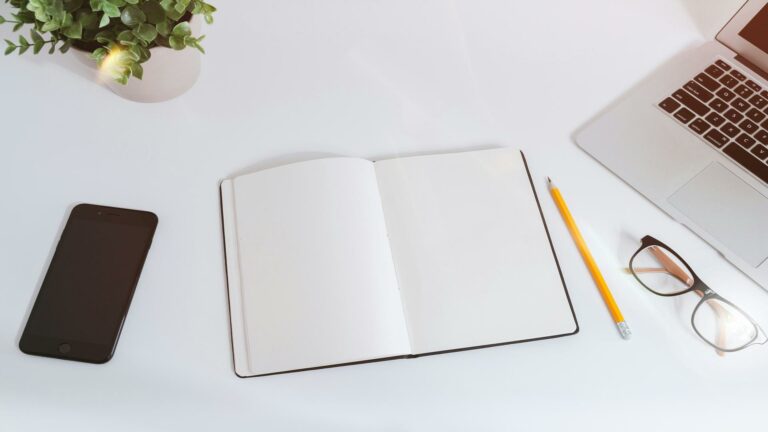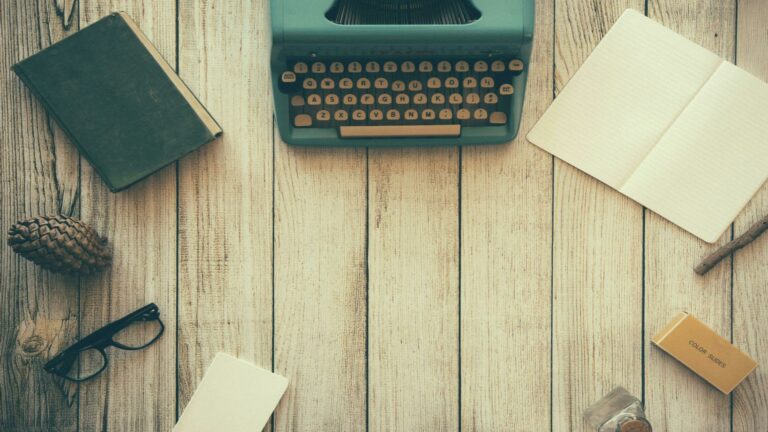Website Accessibility Testing Tools: A Comprehensive Guide
In today’s digital landscape, ensuring website accessibility is not just a moral imperative but also a legal requirement in many jurisdictions. At Web Design London, we understand the critical importance of making websites accessible to all users, regardless of their abilities or disabilities. This comprehensive guide will explore the world of website accessibility testing tools, providing you with the knowledge and resources to create inclusive digital experiences.
The Importance of Website Accessibility Testing
Website accessibility testing is crucial for identifying and addressing barriers that might prevent users with disabilities from accessing and interacting with your content. By using specialized tools, developers and designers can ensure their websites comply with accessibility standards such as the Web Content Accessibility Guidelines (WCAG).
Popular Website Accessibility Testing Tools
There are numerous tools available to help you evaluate and improve your website’s accessibility. Here are some of the most effective options:
- WAVE (Web Accessibility Evaluation Tool): Developed by WebAIM, WAVE is a comprehensive tool that provides visual feedback about accessibility issues directly on your web page.
- axe DevTools: Created by Deque Systems, axe DevTools offers automated accessibility testing through browser extensions and integrations with development environments.
- Accessibility Checker: Accessibility Checker by Intent Based is a free web-based audit tool that scans your website for compliance with major accessibility legislations worldwide.
- Google Lighthouse: Built into Chrome DevTools, Lighthouse provides accessibility audits alongside performance, SEO, and best practices checks.
Implementing Accessibility Testing in Your Workflow
To ensure consistent accessibility across your website, it’s essential to integrate testing into your development process. Consider the following steps:
- Use automated tools like AChecker or Cynthia Says during the development phase to catch common issues early.
- Conduct manual testing with screen readers and keyboard navigation to simulate the experience of users with disabilities.
- Implement regular accessibility audits using comprehensive tools like axe Monitor to maintain compliance over time.
- Train your team on accessibility best practices and the proper use of testing tools to foster a culture of inclusive design.
By leveraging these website accessibility testing tools and incorporating them into your development workflow, you can create more inclusive websites that cater to all users, regardless of their abilities. This not only improves user experience but also helps you meet legal requirements and expand your audience reach.
Understanding Website Accessibility
Understanding Website Accessibility and WCAG Guidelines
Before diving into the tools for website accessibility testing, it’s crucial to understand what website accessibility means and why it’s important. Website accessibility refers to the practice of designing and developing websites that can be used by everyone, including people with disabilities. This encompasses individuals with visual, auditory, motor, or cognitive impairments, ensuring that digital content is inclusive and accessible to all users.
The Web Content Accessibility Guidelines (WCAG) provide a comprehensive set of recommendations for making web content more accessible. These internationally recognized guidelines are organized under four fundamental principles, known as POUR:
- Perceivable: Information and user interface components must be presentable to users in ways they can perceive. This includes providing text alternatives for non-text content and creating content that can be presented in different ways without losing meaning.
- Operable: User interface components and navigation must be operable. This means making all functionality available from a keyboard and providing users enough time to read and use content.
- Understandable: Information and the operation of the user interface must be understandable. This involves making text readable and understandable, and making web pages appear and operate in predictable ways.
- Robust: Content must be robust enough that it can be interpreted reliably by a wide variety of user agents, including assistive technologies. This ensures compatibility with current and future user tools.
Adhering to these principles not only improves accessibility but also enhances the overall user experience for all visitors. At Web Design London, we prioritize these principles in every website we create, ensuring that our clients’ digital presence is accessible to all. By implementing WCAG guidelines, businesses can reach a wider audience, improve SEO, and demonstrate social responsibility.
To achieve WCAG compliance, it’s essential to use website accessibility testing tools throughout the development process. These tools can help identify potential accessibility issues and guide developers in creating more inclusive web experiences. In the following sections, we’ll explore some of the most effective tools available for testing and improving website accessibility.
The Importance of Website Accessibility Testing Tools
Website Accessibility Testing Tools: Enhancing Digital Inclusivity
Website accessibility testing tools play a crucial role in identifying and resolving accessibility issues, ensuring digital content is accessible to all users, including those with disabilities. These powerful tools assist developers, designers, and content creators in creating inclusive online experiences by:
- Identifying accessibility problems early in the development process
- Ensuring compliance with accessibility standards and guidelines, such as WCAG (Web Content Accessibility Guidelines)
- Improving the overall user experience for all visitors, regardless of their abilities
- Reducing the risk of legal issues related to accessibility non-compliance
- Increasing the potential audience reach of a website by making it accessible to a wider range of users
Let’s explore some of the most effective website accessibility testing tools available today, ranging from automated scanners to manual testing aids.
Automated Accessibility Testing Tools
1. WAVE (Web Accessibility Evaluation Tool): Developed by WebAIM, WAVE is a popular free tool that provides visual feedback about accessibility issues directly on the web page. It offers both online and browser extension versions, making it easy to integrate into your workflow.
2. axe DevTools: Created by Deque Systems, axe DevTools is a powerful browser extension that automates accessibility testing. It’s known for its accuracy and is used by major companies like Google and Microsoft.
3. Accessibility Checker: Developed by Intent Based, this tool scans websites for compliance with major accessibility legislations worldwide, providing detailed explanations and solutions for each issue found.
Semi-Automated and Manual Testing Tools
4. Screen Readers: Tools like VoiceOver (for macOS and iOS), NVDA (for Windows), and TalkBack (for Android) are essential for testing how your content is perceived by users who rely on auditory feedback.
5. Color Contrast Analyzers: These tools help ensure that text and background colors have sufficient contrast for readability. The A11y Color Contrast Accessibility Validator is a great example of such a tool.
By incorporating these website accessibility testing tools into your development and design processes, you can create more inclusive digital experiences that cater to all users, regardless of their abilities or disabilities. Remember, while these tools are invaluable, they should be used in conjunction with manual testing and user feedback for comprehensive accessibility evaluation.
Implementing Accessibility Testing in Your Web Development Process
Incorporating Website Accessibility Testing Tools into Your Workflow
At Web Design London, we believe that accessibility testing should be an integral part of the web development process. Here’s how you can incorporate these tools into your workflow:
- Start Early: Begin accessibility testing from the design phase. Use tools like the Color Contrast Analyzer to ensure your color choices meet accessibility standards. This proactive approach can save time and resources in the long run.
- Integrate Automated Testing: Incorporate tools like axe DevTools or Lighthouse into your continuous integration pipeline to catch accessibility issues early in development. These tools can quickly scan your website for common accessibility problems and provide detailed reports.
- Perform Manual Testing: Use screen readers like JAWS to experience your website as visually impaired users would. This can reveal issues that automated tools might miss, such as improper heading structure or unclear navigation.
- Regular Audits: Conduct comprehensive accessibility audits using tools like WAVE or SortSite at key milestones in your project. These audits can help identify more complex accessibility issues and ensure compliance with WCAG guidelines.
- Educate Your Team: Ensure all team members understand the importance of accessibility and how to use these tools effectively. Regular training sessions can help keep your team up-to-date with the latest accessibility best practices.
By implementing these steps, you can create a more inclusive web experience for all users, regardless of their abilities or disabilities. Remember, accessibility is not just about compliance; it’s about providing equal access to information and functionality for everyone.
The Role of Web Design London in Ensuring Website Accessibility
Comprehensive Website Accessibility Testing Tools and Strategies
At Web Design London, we’re committed to creating websites that are not only visually appealing and functional but also accessible to all users. Our approach to website accessibility includes a range of advanced tools and strategies to ensure compliance with the latest standards.
Our Accessibility Toolkit
- Expertise in Accessibility Standards: Our team is well-versed in WCAG guidelines and stays updated with the latest accessibility requirements, ensuring your website meets or exceeds industry standards.
- Comprehensive Testing: We utilize a combination of automated and manual testing tools to ensure thorough accessibility compliance. Our arsenal includes popular tools like WAVE, aXe, and NVDA screen readers.
- Customized Solutions: We understand that each website has unique needs, and we tailor our accessibility solutions accordingly. Our team analyzes your specific requirements and implements custom URL parameters to track the effectiveness of accessibility features.
- Ongoing Support: We provide continuous support to maintain and improve the accessibility of your website over time. This includes regular audits and updates to ensure compatibility with evolving technologies and standards.
- Training and Education: We offer training sessions to help our clients understand and maintain website accessibility. These sessions cover topics such as content structuring and proper use of alt text for images.
Advanced Testing Methodologies
Our accessibility testing process goes beyond basic compliance checks. We employ a multi-faceted approach that includes:
- Keyboard Navigation Testing: Ensuring all website functions are accessible without a mouse.
- Color Contrast Analysis: Using tools to verify that text and background colors meet WCAG contrast requirements.
- Screen Reader Compatibility: Testing with various screen readers to ensure content is properly conveyed to visually impaired users.
- Responsive Design Testing: Verifying accessibility across different devices and screen sizes.
By leveraging these comprehensive testing methodologies, we ensure that your website not only meets legal requirements but also provides an inclusive experience for all users, regardless of their abilities or the devices they use.
The Future of Website Accessibility Testing
Emerging Trends in Website Accessibility Testing Tools
As technology evolves, so do the tools and methods for ensuring website accessibility. At Web Design London, we’re closely monitoring several exciting trends that are shaping the future of website accessibility testing:
- AI-Powered Testing: Machine learning algorithms are being developed to identify and suggest fixes for accessibility issues more accurately. These advanced tools can analyze complex web structures and provide more nuanced recommendations for improving content accessibility.
- Integrated Development Environments (IDEs): We anticipate seeing more IDEs with built-in accessibility checkers, making it easier for developers to create accessible code from the start. This integration will help catch potential issues early in the development process, reducing the need for extensive remediation later.
- Enhanced User Testing: Virtual and augmented reality technologies may provide new ways to simulate different user experiences, improving empathy and understanding among developers. These immersive tools could offer insights into how users with various disabilities interact with websites, leading to more inclusive design practices.
- Automated Remediation: Future tools may not only identify issues but also automatically implement fixes, streamlining the accessibility improvement process. This automation could significantly reduce the time and resources required to make websites compliant with accessibility standards.
- Real-Time Accessibility Monitoring: Emerging tools are focusing on continuous monitoring of live websites, alerting developers to accessibility issues as they arise. This proactive approach ensures that websites maintain their accessibility even as content changes over time.
- Cross-Platform Compatibility: With the increasing diversity of devices and platforms, new testing tools are being developed to ensure accessibility across multiple environments, including mobile devices, smart TVs, and wearables.
By staying ahead of these trends, we at Web Design London are committed to creating more inclusive and accessible digital experiences for all users. As these tools continue to evolve, they will play a crucial role in making the web a more accessible place for everyone.
Conclusion
Enhancing Digital Inclusivity with Website Accessibility Testing Tools
Website accessibility is a crucial aspect of modern web design and development. By utilizing website accessibility testing tools, you can ensure that your digital presence is inclusive, compliant, and user-friendly for all visitors. These tools help identify and address potential barriers that may prevent users with disabilities from accessing your content effectively.
Some popular website accessibility testing tools include:
- WAVE (Web Accessibility Evaluation Tool): A comprehensive tool that provides visual feedback about accessibility issues directly on your web page.
- axe DevTools: A browser extension that integrates with developer tools to perform automated accessibility tests.
- Lighthouse: An open-source tool by Google that audits performance, accessibility, and more.
At Web Design London, we’re passionate about creating accessible websites that provide an excellent user experience for everyone. Our team of experts is ready to help you navigate the complexities of website accessibility and implement effective solutions for your online presence.
Implementing accessibility features not only ensures compliance with standards like WCAG (Web Content Accessibility Guidelines) but also improves overall usability and search engine optimization. By making your website accessible, you’re opening your digital doors to a wider audience and demonstrating your commitment to inclusivity.
Remember, an accessible website goes beyond mere compliance—it’s about creating a digital environment where all users can engage with your content, regardless of their abilities. This approach not only benefits users with disabilities but also enhances the experience for all visitors, potentially increasing user engagement and conversion rates.
Start your journey towards a more accessible website today with Web Design London. Our comprehensive approach includes:
- Thorough accessibility audits using advanced testing tools
- Implementation of necessary accessibility features and improvements
- Ongoing monitoring and maintenance to ensure continued compliance
For more information on our website design, SEO, and marketing services, including our expertise in website accessibility, visit our website or contact us to discuss your specific needs. Let’s work together to create a more accessible web for all, ensuring that your digital presence is not just visually appealing but also inclusive and user-friendly for every visitor.