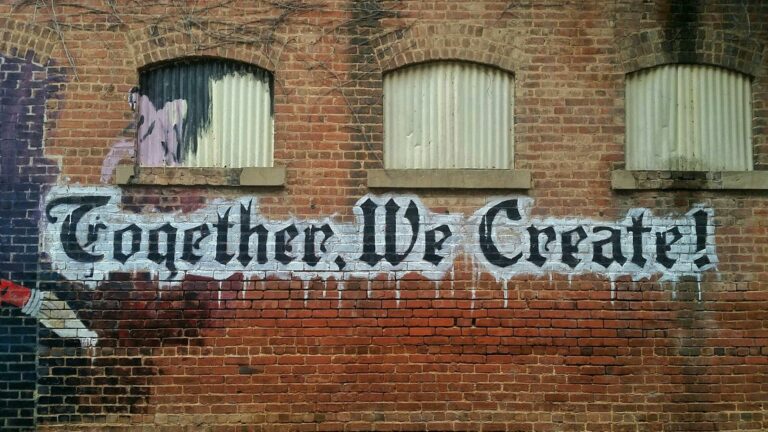How to Improve Website Navigation Structure: 7 Expert Tips
Improving Website Navigation Structure: A Comprehensive Guide
In today’s digital landscape, having a well-designed website is crucial for business success. However, even the most visually appealing site can fail if users struggle to navigate through it. At Web Design London, we understand the importance of an effective website navigation structure. In this comprehensive guide, we’ll explore how to improve website navigation structure, enhancing user experience and boosting your site’s performance.
The Importance of Effective Navigation
A well-structured navigation system is essential for optimizing your website for conversions and ensuring visitors can easily find the information they need. Whether you’re running an e-commerce platform or a local business website, implementing best practices in navigation design can significantly impact your customer engagement and overall online presence.
From intuitive menu layouts to strategic internal linking, every aspect of your site’s navigation plays a role in guiding users and search engines through your content. By focusing on user-centric design principles and leveraging tools like WordPress web development, you can create a seamless browsing experience that keeps visitors engaged and encourages them to explore more of what your site has to offer.
Key Strategies for Improving Navigation Structure
- Simplify Your Menu: Keep your main navigation menu simple and concise. Limit the number of top-level items to improve clarity and reduce cognitive load for users.
- Use Clear Labels: Employ descriptive and easily understandable labels for your navigation items. Avoid jargon or clever names that might confuse visitors.
- Implement a Logical Hierarchy: Organize your content in a way that makes sense to your users. Create a clear hierarchy with main categories and subcategories as needed.
- Incorporate Search Functionality: Include a search bar to help users quickly find specific information, especially on content-rich websites.
- Optimize for Mobile: Ensure your navigation is responsive and works well on all devices, particularly on mobile screens where space is limited.
Advanced Navigation Techniques
To further enhance your website’s navigation structure, consider implementing these advanced techniques:
- Breadcrumbs: Use breadcrumb navigation to show users their current location within your site’s hierarchy and provide easy access to parent pages.
- Mega Menus: For sites with extensive content, consider using mega menus to display multiple levels of navigation options at once.
- Sticky Navigation: Implement a sticky header that remains visible as users scroll, ensuring navigation options are always accessible.
- Footer Navigation: Utilize your footer area to include additional navigation links, complementing your main menu structure.
By implementing these strategies and continuously refining your navigation based on user feedback and analytics, you can significantly improve your website’s usability and effectiveness. Remember, the goal is to create a navigation structure that feels intuitive and effortless to your visitors, guiding them smoothly through your content and towards your desired conversion goals.
Why Is It Important to Improve Website Navigation Structure?
The Importance of Improving Website Navigation Structure
Before diving into the specifics, it’s crucial to understand why improving website navigation structure is essential for your online presence. A well-designed navigation system can significantly impact various aspects of your website’s performance and user experience:
- Enhanced User Experience: A well-structured navigation system helps visitors find information quickly and easily. This is fundamental to effective website design and development, ensuring that users can intuitively explore your site without frustration.
- Increased Engagement: When users can navigate effortlessly, they’re more likely to spend more time on your site and explore multiple pages. This increased engagement not only contributes to better local business visibility but also signals to search engines that your content is valuable and relevant.
- Better SEO Performance: Search engines favor websites with clear, logical structures. A well-organized navigation can improve your site’s crawlability and indexing, potentially boosting your rankings in search results. This is a key aspect of comprehensive SEO strategies and can significantly impact your online visibility.
- Higher Conversion Rates: A streamlined navigation can guide users towards conversion points more effectively. By making it easy for visitors to find what they’re looking for, you increase the likelihood of them taking desired actions, whether it’s making a purchase, signing up for a newsletter, or contacting your business. This is crucial when you optimize your website for conversions.
- Reduced Bounce Rates: When visitors can easily find what they’re looking for, they’re less likely to leave your site immediately. Lower bounce rates are often indicative of a positive user experience and can positively influence your search engine rankings. This is an area that web support agencies often focus on improving.
- Improved Information Architecture: A well-planned navigation structure reflects a solid information architecture, making it easier for users to understand the relationship between different pages and content on your site.
- Mobile Responsiveness: With the increasing use of mobile devices, ensuring that your navigation works seamlessly across all screen sizes is crucial. A responsive navigation design contributes to a better overall user experience and can positively impact your mobile SEO.
By focusing on improving your website’s navigation structure, you’re not just enhancing the user experience; you’re also setting a strong foundation for better search engine performance, increased user engagement, and ultimately, higher conversion rates. It’s a critical aspect of web design that can significantly impact your online success.
7 Expert Tips to Improve Website Navigation Structure
Now, let’s explore our top 7 tips to improve website navigation structure and elevate your website’s performance. By implementing these strategies, you’ll not only enhance user experience but also optimize your website for conversions and boost your online presence.
7 Tips to Improve Website Navigation Structure
- Simplify your menu: Keep your main navigation menu clean and concise, focusing on the most important pages. Limit the number of top-level menu items to seven or fewer to avoid overwhelming users.
- Use descriptive labels: Ensure your menu items clearly describe the content they lead to, avoiding vague terms. Use action-oriented language that tells visitors exactly what they’ll find on each page.
- Implement a logical hierarchy: Organize your content in a way that makes sense to users, grouping related items together. Consider using card sorting techniques to determine the most intuitive structure for your audience.
- Include a search function: Add a search bar to help users quickly find specific content, especially on larger sites. Place the search bar in a prominent location, such as the top right corner of your header.
- Optimize for mobile: Ensure your navigation is responsive and easy to use on mobile devices. This is crucial for improving website loading speed and user experience. Consider implementing a hamburger menu or priority+ navigation for mobile devices.
- Use breadcrumbs: Implement breadcrumb navigation to help users understand their location within your site’s structure. Breadcrumbs improve both user experience and SEO by providing clear navigational paths and internal linking.
- Incorporate footer navigation: Utilize your footer to include additional links and improve overall site navigation. Include important pages and categories in your footer to provide users with multiple ways to access key content.
By implementing these tips, you’ll create a more user-friendly website that not only improves navigation but also enhances your SEO efforts. Remember, a well-structured website is key to keeping visitors engaged and encouraging them to explore more of your content. Additionally, regularly analyze your website’s analytics to identify popular pages and user behavior, allowing you to refine your navigation structure over time for optimal performance.
How Web Design London Can Help Improve Your Website Navigation Structure
Improving Your Website Navigation Structure
Enhancing your website navigation structure is a critical step in boosting your online presence and user experience. At Web Design London, we specialize in creating intuitive, user-friendly websites that drive engagement and conversions. Our comprehensive approach to improving website navigation includes:
- Custom Website Design: We create bespoke websites with optimal navigation structures tailored to your business needs, ensuring a seamless user journey.
- UX/UI Optimization: Our team focuses on creating user-centric designs that prioritize easy navigation and engagement, implementing best practices in website navigation.
- Mobile Responsiveness: We ensure your website navigation is seamless across all devices and screen sizes, adhering to mobile-first navigation principles.
- SEO Integration: Our navigation structures are designed with SEO best practices in mind, helping improve your search engine rankings and visibility.
- Information Architecture: We carefully plan your site’s structure to create logical navigation paths that guide users efficiently to their desired content.
- Ongoing Support and Optimization: We provide continuous support to analyze and improve your website’s performance over time, ensuring your navigation remains effective.
By partnering with Web Design London, you’re not just getting a website – you’re investing in a powerful online tool designed to drive your business forward. Our expert team will work closely with you to understand your unique needs and create a navigation structure that aligns with your business goals and user expectations.
We implement advanced techniques such as breadcrumbs, mega menus, and search functionality to enhance user navigation and improve overall site usability. Our approach also includes strategic placement of navigation elements and clear labeling to ensure visitors can easily find what they’re looking for.
Whether you’re in Chelsea, Camden, or anywhere else in London, we’re here to help boost your local business online presence through superior website navigation and design.
Conclusion: Transform Your Website with Improved Navigation
Improve Your Website Navigation Structure for Better User Experience
Improving your website navigation structure is a powerful way to enhance user experience, boost engagement, and drive conversions. A well-designed navigation system acts as a roadmap, guiding visitors through your site efficiently and intuitively. By implementing expert tips and partnering with professionals like Web Design London, you can create a website that not only looks great but also performs exceptionally well.
Key Strategies to Enhance Website Navigation
- Simplify and Organize: Keep your navigation menu simple and organized. Group related pages together and use clear, descriptive labels for each category.
- Use Intuitive Labels: Avoid jargon and use terms that your audience will easily understand. This helps visitors quickly find what they’re looking for.
- Implement a Logical Hierarchy: Structure your navigation with a clear hierarchy, using dropdown menus for subcategories when necessary. Limit the number of main navigation items to prevent overwhelming users.
- Ensure Mobile Responsiveness: With the increasing use of mobile devices, it’s crucial to have a navigation system that works seamlessly across all screen sizes.
- Include Search Functionality: A search bar can significantly improve user experience, especially for larger websites with extensive content.
Remember, your website’s navigation is the backbone of your online presence. Make it clear, intuitive, and user-friendly, and you’ll see the benefits in improved user satisfaction, increased time on site, and ultimately, better business results. Optimizing your website for conversions goes hand in hand with improving navigation structure.
The Impact of Effective Navigation on SEO
A well-structured navigation not only benefits users but also improves your website’s SEO performance. Search engines use your site’s navigation to understand its structure and content hierarchy. By organizing your content logically and using descriptive anchor text in your navigation links, you can help search engines better index your pages and potentially improve your rankings.
Ready to transform your website’s navigation and unlock its full potential? Whether you need web maintenance or a complete redesign, partnering with experienced professionals can help you improve your website’s bounce rate and overall performance. By focusing on creating an intuitive and user-friendly navigation structure, you’ll be well on your way to a more successful online presence.