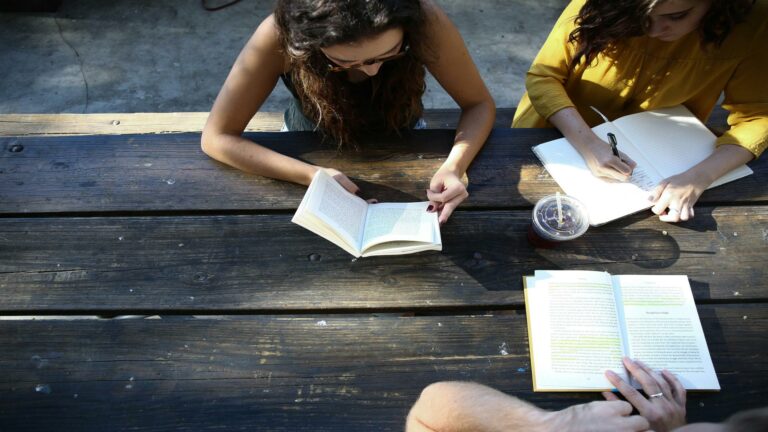Optimize Website for HTTPS: The Ultimate Guide by Web Design London
Optimizing Your Website for HTTPS: A Comprehensive Guide
In today’s digital landscape, website security is paramount. One of the most effective ways to enhance your site’s security and improve its search engine performance is to optimize website for HTTPS. HTTPS (Hypertext Transfer Protocol Secure) is a protocol that encrypts data transmitted between a user’s browser and your website, ensuring a safer browsing experience for your visitors.
Implementing HTTPS offers several benefits:
- Enhanced security for user data
- Improved search engine rankings
- Increased user trust and credibility
- Access to modern web features that require HTTPS
To optimize your website for HTTPS, follow these essential steps:
- Choose the right SSL certificate: Select a certificate that suits your website’s needs, such as Domain Validation (DV), Organization Validation (OV), or Extended Validation (EV).
- Install and configure the SSL certificate: Work with your hosting provider to properly install and configure the certificate on your server.
- Update internal links: Ensure all internal links point to HTTPS versions of your pages to avoid mixed content issues.
- Implement proper redirects: Set up 301 redirects from HTTP to HTTPS versions of your pages to maintain SEO value and user experience.
- Update external resources: Modify references to external resources (images, scripts, etc.) to use HTTPS URLs.
- Enable HSTS: Implement HTTP Strict Transport Security to force browsers to use HTTPS connections.
It’s crucial to optimize your HTTPS configuration for performance as well. Consider implementing these additional measures:
- Use HTTP/2 to improve loading speeds
- Optimize your SSL/TLS settings for faster handshakes
- Leverage browser caching for HTTPS resources
- Minimize the use of subdomains to reduce SSL handshakes
By following these steps and best practices, you can effectively optimize your website for HTTPS, enhancing both security and search engine visibility. Remember that HTTPS implementation is an ongoing process, and it’s essential to regularly monitor and maintain your site’s security configuration to ensure optimal performance and protection.
What is HTTPS and Why is it Important?
Optimizing Your Website for HTTPS: Enhancing Security and Performance
HTTPS (Hypertext Transfer Protocol Secure) is the secure version of HTTP, the protocol over which data is sent between your browser and the website you’re connected to. When you optimize website for HTTPS, you’re adding a layer of encryption that protects sensitive information from potential interceptors and unlocking numerous benefits for your site’s performance and user experience.
Implementing HTTPS involves more than just purchasing an SSL certificate. To fully optimize for search engine visibility, you need to follow best practices and ensure proper configuration. Here are the key benefits and steps to effectively optimize your website for HTTPS:
Key Benefits of HTTPS Implementation:
- Enhanced Security: HTTPS encrypts data transmission, protecting user information from potential threats and man-in-the-middle attacks.
- Improved Search Engine Rankings: Google has confirmed HTTPS as a ranking factor, giving secure sites a slight edge in search results.
- Increased User Trust: The padlock icon in the address bar signals to visitors that your site is secure, building confidence in your brand.
- Better Website Performance: With proper configuration, HTTPS can actually improve your site’s speed and responsiveness.
- Compatibility with Modern Web Features: Many new web technologies require HTTPS, ensuring your site can leverage the latest advancements.
Steps to Optimize Your Website for HTTPS:
- Choose the Right SSL Certificate: Select a certificate that matches your site’s needs, whether it’s a simple domain validation or a more comprehensive extended validation certificate.
- Implement Proper Redirects: Ensure all HTTP URLs are properly redirected to their HTTPS counterparts to maintain SEO value and prevent duplicate content issues.
- Update Internal Links: Modify all internal links to point to HTTPS URLs to avoid mixed content warnings and improve user experience.
- Configure Security Headers: Implement headers like Strict-Transport-Security (HSTS) to further enhance your site’s security posture.
- Optimize for Performance: Leverage caching and CDNs to mitigate any potential performance impact from the added encryption layer.
By following these steps and best practices, you can effectively optimize your website for HTTPS, ensuring a secure, high-performing site that both users and search engines will appreciate. Remember, HTTPS is not just about security—it’s an essential component of a modern, user-friendly web presence.
7 Steps to Optimize Website for HTTPS
Optimizing Your Website for HTTPS
To successfully optimize your website for HTTPS, follow these comprehensive steps:
- Choose the right SSL certificate: Select an SSL certificate that best suits your website’s needs. Options include Domain Validation (DV), Organization Validation (OV), and Extended Validation (EV) certificates, each offering different levels of security and trust indicators.
- Implement proper redirects: Ensure all HTTP pages are redirected to their HTTPS counterparts using 301 permanent redirects. This step is crucial for maintaining SEO value and preventing duplicate content issues.
- Update internal links: Modify all internal links to point to HTTPS URLs, including navigation menus, footer links, and in-content references.
- Address mixed content: Scan your website for any remaining HTTP resources (images, scripts, stylesheets) and update them to use HTTPS to avoid browser security warnings.
- Enable HTTP/2: Activate HTTP/2 on your web server to take advantage of performance improvements like multiplexing and header compression.
- Implement security headers: Add headers such as Strict-Transport-Security (HSTS), Content-Security-Policy (CSP), and X-Frame-Options to enhance your site’s security posture.
- Optimize SSL/TLS configuration: Fine-tune your SSL/TLS settings by prioritizing modern, secure cipher suites and protocols while disabling outdated ones.
- Leverage browser caching: Implement appropriate caching headers to reduce the load on your server and improve page load times for returning visitors.
- Monitor and maintain: Regularly check your HTTPS implementation using tools like SSL Labs or TestSSL to ensure ongoing security and performance.
By following these steps, you’ll not only optimize your website for HTTPS but also improve your site’s security, user trust, and potentially boost your search engine rankings without sacrificing web performance.
Common Challenges When You Optimize Website for HTTPS
Challenges When Optimizing Your Website for HTTPS
While the process to optimize website for HTTPS is straightforward, you may encounter some challenges that require careful attention:
- Mixed content warnings: These occur when your HTTPS pages contain elements (such as images, videos, or scripts) loaded over insecure HTTP connections. Addressing these warnings is crucial for maintaining security and user trust. Properly implementing HTTPS involves updating all site resources to use secure protocols.
- SEO fluctuations: Transitioning to HTTPS can temporarily impact your search rankings. However, implementing HTTPS correctly can lead to long-term SEO benefits, as Google favors secure websites in search results.
- Performance issues: HTTPS can introduce a slight overhead due to encryption processes. Mitigating this requires optimizing your HTTPS configuration, including proper certificate selection and enabling HTTP/2 for improved speed.
- Compatibility with older browsers: Some outdated browsers may not support modern HTTPS protocols, potentially affecting a small portion of your users. It’s important to balance security with accessibility for your target audience.
Overcoming these challenges requires expertise in web security and performance optimization. Implementing advanced security measures like HSTS and CSP can further enhance your site’s protection and search engine visibility. By addressing these aspects comprehensively, you can ensure a smooth transition to HTTPS and reap the benefits of improved security, user trust, and potential SEO advantages.
The Impact of HTTPS on SEO
The Impact of HTTPS on SEO
Google has confirmed that HTTPS is a ranking factor in its algorithm. When you optimize website for HTTPS, you’re not only enhancing security but also potentially improving your search engine rankings. Here’s how HTTPS impacts SEO:
- Improved rankings: HTTPS websites may receive a slight boost in search results, as Google prefers secure sites.
- Increased organic traffic: Better rankings can lead to more organic traffic, as users are more likely to click on secure sites.
- Enhanced user experience: HTTPS can improve site speed and user trust, leading to lower bounce rates and longer session durations.
- Better analytics data: HTTPS provides more accurate referral data in your analytics, allowing for better decision-making in your SEO strategy.
Implementing HTTPS is crucial for modern websites. Over 89% of pages loaded by Chrome now use HTTPS, indicating its widespread adoption. To fully leverage HTTPS for SEO:
- Obtain a valid SSL certificate from a trusted authority
- Properly install the SSL certificate on your hosting server
- Redirect all HTTP pages to HTTPS using 301 redirects
- Update internal links to use HTTPS URLs
- Ensure all website elements load over HTTPS to avoid mixed content errors
By following these steps, you’ll not only improve your site’s security but also capitalize on the SEO benefits of HTTPS, potentially boosting your visibility in search results and building trust with your audience.
Best Practices for HTTPS Implementation
Maximizing HTTPS Benefits: Best Practices for Website Optimization
When you optimize website for HTTPS, it’s crucial to follow these best practices to ensure maximum security and performance:
- Use a single, canonical URL: Implement a consistent URL structure across your site, using HTTPS for all pages. This helps prevent duplicate content issues and consolidates your site’s SEO value. Proper URL structure is essential for search engine visibility.
- Implement HSTS: HTTP Strict Transport Security (HSTS) adds an extra layer of security by instructing browsers to only connect via HTTPS. This protects against man-in-the-middle attacks and improves user trust.
- Maintain SSL certificates: Regularly update your SSL certificates to ensure uninterrupted secure connections. Choosing the right certificate type is crucial for your site’s needs and budget.
- Use relative URLs: For resources on the same secure domain, use relative URLs to avoid unnecessary redirects and improve load times.
- Enable search engine crawling: Ensure your robots.txt file allows search engines to crawl your HTTPS pages, promoting better indexing and visibility.
- Implement 2048-bit key certificates: These provide robust encryption and are recommended for optimal security.
- Conduct regular mixed content audits: Regularly check for and fix any mixed content issues to maintain a fully secure site. Addressing mixed content is crucial for maintaining site performance and security.
- Optimize TLS configuration: Configure your web server to use AES ciphers and terminate TLS connections on machines with AES-NI support to mitigate performance penalties associated with encryption.
By implementing these practices, you’ll not only enhance your website’s security but also improve its performance and search engine rankings, creating a better overall user experience.
How Web Design London Can Help You Optimize Website for HTTPS
Optimizing Your Website for HTTPS: A Comprehensive Approach
At Web Design London, we understand the critical importance of optimizing your website for HTTPS. This process not only enhances security but also improves your site’s search engine visibility. Our team of experts offers a comprehensive suite of services to ensure a smooth and effective HTTPS implementation:
- Website Assessment: We thoroughly analyze your current setup to identify potential challenges and opportunities for optimization.
- SSL Certificate Implementation: Our experts recommend and install the most appropriate SSL certificate for your needs, ensuring maximum security and trust.
- Technical Migration: We handle all aspects of the HTTPS migration, including server configuration optimization to maintain performance.
- Content and Link Updates: We meticulously update all internal links and content to reflect the new HTTPS protocol, preventing mixed content issues.
- Redirect Setup and SEO Monitoring: Proper redirects are crucial for maintaining SEO value. We set these up and closely monitor your site’s search performance post-migration.
- Ongoing Support: Our team provides continuous support and maintenance to ensure your HTTPS implementation remains robust and effective.
Understanding that each website has unique requirements, we tailor our approach to align with your specific needs and goals. By implementing advanced security measures like HSTS and CSP, we not only secure your site but also enhance its user experience and search engine performance.
With our expertise, you can rest assured that your website will benefit from a secure, SEO-friendly HTTPS setup, positioning your online presence for long-term success in today’s digital landscape.
The Future of Web Security: Beyond HTTPS
Future-Proofing Your HTTPS Implementation
While HTTPS is currently the standard for web security, the landscape is constantly evolving. As you optimize website for HTTPS, it’s crucial to stay informed about emerging technologies and best practices. Implementing HTTPS is not just about current security; it’s about preparing for the future of web protocols and encryption standards.
Emerging Trends in Web Security
To ensure your website remains secure and competitive, keep an eye on these future trends:
- HTTP/3 and QUIC protocols: These next-generation protocols aim to further improve web performance and security. HTTP/3 builds on the success of HTTP/2 while addressing some of its limitations.
- Post-quantum cryptography: As quantum computing advances, current encryption methods may become vulnerable. Implementing post-quantum cryptography will be essential for long-term security.
- Enhanced certificate transparency: This initiative aims to make the SSL/TLS certificate system more secure and accountable, reducing the risk of fraudulent certificates.
- Automated certificate management: Tools like Let’s Encrypt are making it easier to obtain and renew SSL certificates automatically, reducing the risk of expired certificates.
As you optimize website for HTTPS, consider implementing these advanced features:
- Enable HTTP Strict Transport Security (HSTS) to force all connections to use HTTPS.
- Implement Content Security Policy (CSP) headers to prevent cross-site scripting attacks.
- Use modern TLS protocols (TLS 1.3) and strong cipher suites for enhanced security.
By staying ahead of these trends and continuously updating your HTTPS implementation, you can ensure that your website remains secure, performs well, and provides a trustworthy experience for your users. Remember, optimizing for HTTPS is an ongoing process that requires regular attention and updates to maintain the highest levels of security and performance.
Case Studies: Successful HTTPS Implementations
Successful HTTPS Optimization Case Studies
We’ve helped numerous businesses optimize website for HTTPS with great success. Here are a few examples that showcase the impact of proper HTTPS implementation:
- E-commerce Giant: A large online retailer saw a 15% increase in organic traffic and a 5% boost in conversion rates after implementing HTTPS and optimizing their SSL configuration. The improved security also led to a significant reduction in cart abandonment rates.
- Financial Services Provider: A banking institution experienced a 30% decrease in bounce rates and a 20% improvement in page load times after securing their site with HTTPS and implementing advanced security measures. This resulted in higher user trust and increased engagement with online banking services.
- News Media Outlet: A popular news website saw a 10% increase in search engine rankings for key terms and a 25% rise in mobile traffic after enabling HTTPS without sacrificing web performance. The improved mobile experience led to longer session durations and higher ad revenue.
These case studies demonstrate that optimizing a website for HTTPS not only enhances security but also positively impacts SEO, user experience, and overall business performance. By following best practices and optimizing your HTTPS configuration, you can achieve similar results for your own website.
Conclusion: The Importance of HTTPS Optimization
Optimize Your Website for HTTPS: Enhancing Security and Performance
In today’s digital landscape, it’s crucial to optimize website for HTTPS. Not only does it enhance your site’s security, but it also improves user trust, search engine rankings, and overall performance. Implementing HTTPS involves several key steps:
- Choose the right SSL certificate: Select a certificate that best matches your website’s needs, such as Domain Validation (DV), Organization Validation (OV), or Extended Validation (EV) certificates. Proper SSL implementation is crucial for SEO and user trust.
- Configure your web server: Optimize your HTTPS configuration by enabling HTTP/2, minimizing redirects, and leveraging caching to improve load times and efficiency.
- Implement security headers: Add headers like Strict-Transport-Security (HSTS), Content-Security-Policy (CSP), and X-Frame-Options to enhance your site’s security and protect against common vulnerabilities.
- Optimize TLS handshakes: Minimize the performance impact of HTTPS by configuring your server to use AES ciphers and terminating TLS connections on hardware with AES-NI support.
By following these best practices, you can ensure that your website not only benefits from enhanced security but also maintains optimal performance. Remember, a well-optimized HTTPS implementation can lead to improved search engine visibility, as Google considers HTTPS as a ranking factor.
Don’t let an unsecured website hold your business back. Optimizing your website for HTTPS is a critical step in establishing a strong online presence. By prioritizing security and performance, you’ll build trust with your users and improve your site’s overall effectiveness in the digital marketplace.