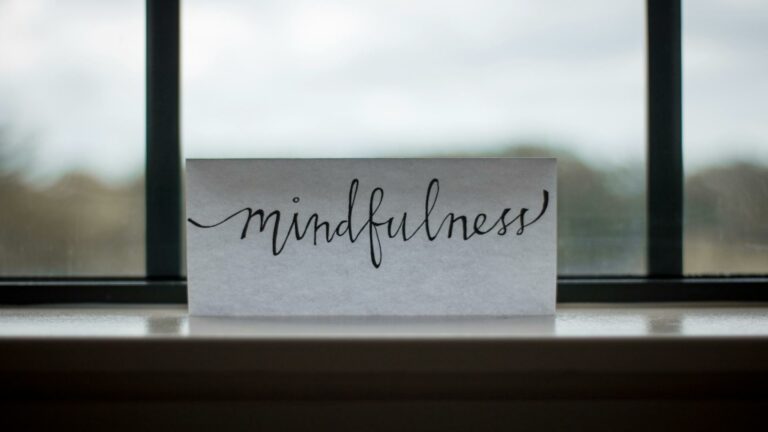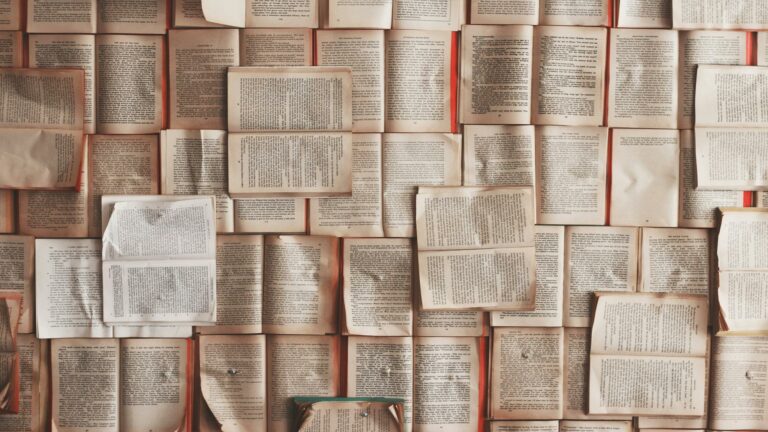Website AMP Implementation Tips for Web Design London
In today’s fast-paced digital world, website speed and performance are crucial factors that can determine the success of your online presence. Accelerated Mobile Pages (AMP) is an open-source framework designed to help web pages load faster on mobile devices, significantly improving user experience and potentially boosting search engine rankings.
Best Practices for AMP Implementation
To effectively implement AMP on your website, consider the following tips:
- Optimize for Mobile: Ensure your AMP pages are responsive and render quickly on various mobile devices. Test thoroughly across different screen sizes to guarantee a consistent user experience.
- Streamline Your Content: Simplify your page design by removing unnecessary elements and focusing on essential content. This helps in faster loading times and improved user engagement.
- Use AMP-Compatible Components: Leverage AMP-specific components for interactive features like image carousels, lightboxes, and social media embeds. These components are optimized for performance within the AMP framework.
- Implement Proper Analytics: Utilize AMP-compatible analytics tools to track user behavior and page performance. This data is crucial for ongoing optimization and understanding the impact of your AMP implementation.
- Validate Your AMP Pages: Regularly use the AMP Validator to check for errors and ensure your pages comply with AMP standards. This step is critical for maintaining optimal performance and search engine visibility.
By following these best practices, you can harness the full potential of AMP to enhance your website’s speed, user experience, and overall performance in mobile search results. Remember, successful AMP implementation requires ongoing monitoring and optimization to stay ahead in the ever-evolving digital landscape.
What is AMP?
Implementing AMP for Enhanced Mobile Experience
AMP, or Accelerated Mobile Pages, is a project initiated by Google to revolutionize the mobile web experience. By utilizing a stripped-down version of HTML and optimized JavaScript, AMP pages load almost instantly, providing users with a seamless browsing experience. This technology is particularly beneficial for content-heavy websites, such as news publishers and blogs, looking to improve their mobile performance and user engagement.
To implement AMP on your website, follow these essential steps:
- Create an AMP-compatible template: Start by developing a basic AMP HTML template that adheres to the AMP Project specifications. This template should include the necessary AMP boilerplate code and tags.
- Optimize your content: Simplify your page design and remove unnecessary elements. Ensure that images are appropriately sized and compressed to improve loading times.
- Implement AMP components: Replace standard HTML elements with their AMP equivalents, such as
amp-imgfor images andamp-videofor video content. This ensures compatibility and optimal performance. - Validate your AMP pages: Use the AMP validator to check for errors and ensure your pages meet all AMP requirements before publishing.
- Link canonical and AMP versions: Properly link your AMP pages to their canonical versions using the
rel="canonical"tag to maintain SEO benefits.
By following these website AMP implementation tips, you can significantly enhance your mobile user experience, potentially leading to increased engagement, lower bounce rates, and improved search engine visibility. Remember to continually monitor your AMP pages’ performance and make adjustments as needed to ensure optimal results.
Benefits of Implementing AMP
Website AMP Implementation Tips
Implementing Accelerated Mobile Pages (AMP) can significantly enhance your website’s performance and user experience. Here are some key benefits and tips for successful AMP implementation:
- Faster Load Times: AMP significantly reduces page load times, which can lead to higher user engagement and lower bounce rates. Google’s AMP Project reports that AMP pages typically load in less than one second.
- Improved SEO: Faster websites often rank higher in search engine results, making AMP an effective tool for SEO improvement. Search Engine Journal notes that AMP can positively impact your search rankings.
- Increased Mobile Traffic: With more users accessing the internet via mobile devices, AMP can help capture this audience by providing a superior mobile experience. According to Statista, mobile devices account for over 50% of global web traffic.
- Simplified Ad Integration: AMP supports various ad formats and networks, making it easier to monetize your content while maintaining fast load times.
- Enhanced User Experience: By prioritizing speed and readability, AMP creates a smoother, more enjoyable browsing experience for mobile users.
When implementing AMP, consider these tips:
- Start with your most important pages, such as landing pages and popular content.
- Use AMP-compatible plugins if you’re working with content management systems like WordPress.
- Regularly test your AMP pages using tools like Google’s AMP Test to ensure compliance and optimal performance.
- Monitor your analytics to track the impact of AMP on your site’s performance and user engagement.
Getting Started with AMP
Essential Tips for Implementing AMP on Your Website
Implementing Accelerated Mobile Pages (AMP) can significantly enhance your website’s performance on mobile devices. While it requires some technical know-how, the process can be broken down into manageable steps. Here are some essential tips to help you successfully implement AMP:
1. Start with a Basic AMP Template
Begin by creating a basic AMP HTML template. This template should include the necessary AMP boilerplate code and required tags. AMP’s official documentation provides a comprehensive guide on creating this foundation.
2. Optimize Your Content for AMP
When converting your existing content to AMP format:
- Replace standard HTML tags with AMP-specific components (e.g., use
amp-imginstead ofimg) - Ensure all CSS is inline and under 50KB
- Remove any JavaScript that isn’t AMP-compatible
3. Validate Your AMP Pages
Use the AMP Test tool to validate your pages. This crucial step helps identify and fix any errors that could prevent your pages from being served as AMP.
4. Implement Analytics
Integrate AMP-compatible analytics to track performance. The amp-analytics component allows you to use various analytics providers, including Google Analytics.
5. Optimize for Speed
Take advantage of AMP’s built-in performance features:
- Lazy-load images and ads below the fold
- Minimize CSS and use AMP’s pre-connect resource hints
- Leverage AMP caching for faster content delivery
6. Maintain Parity with Non-AMP Pages
Ensure your AMP pages provide a similar user experience to your non-AMP pages. This includes maintaining consistent branding, navigation, and content quality.
7. Test Across Devices
Thoroughly test your AMP pages on various devices and browsers to ensure a consistent experience for all users.
By following these tips and continuously refining your approach, you can effectively implement AMP and improve your website’s mobile performance. Remember, AMP is an ongoing process, so stay updated with the latest AMP developments and best practices to maximize its benefits for your site.
Testing and Validation
Validating Your AMP Pages
After creating your AMP pages, it’s crucial to test them thoroughly to ensure they meet all requirements and deliver the optimal mobile experience. Here are some essential steps for validating your AMP implementation:
- Use the AMP Validator: The AMP Validator tool is your first line of defense in checking for errors and confirming compliance with AMP specifications. Simply input your URL or paste your HTML code to receive a detailed report.
- Browser Developer Console: For a quick check during development, append ‘#development=1’ to your AMP page URL and open the browser’s developer console. This will display any AMP-specific errors or warnings.
- AMP Test Tool: Google provides an AMP Test Tool that not only validates your pages but also shows how they appear in Google Search results.
- Chrome Extension: Install the AMP Validator Chrome Extension for easy, on-the-fly validation as you browse your site.
- Command-Line Tool: For developers and CI/CD pipelines, the amphtml-validator npm package can be integrated into your build process to automate AMP validation.
Remember, a valid AMP page ensures faster load times, better user experience, and improved visibility in search results. Regular validation should be part of your website maintenance routine to catch any issues that might arise from content updates or template changes.
Integrating with Google Search Console
Submitting and Monitoring AMP Pages
After successfully implementing Accelerated Mobile Pages (AMP) on your website, it’s crucial to take the next step in optimizing their performance and visibility. One of the most important actions you can take is to submit your AMP pages to Google Search Console. This powerful tool offers several benefits for website owners and developers:
- Performance Tracking: Monitor how your AMP pages are performing in search results, including click-through rates and impressions.
- Issue Identification: Quickly spot and address any problems that may arise with your AMP implementation over time.
- Indexing Status: Ensure that Google is properly indexing your AMP pages and displaying them in search results.
- Mobile Usability: Get insights into how well your AMP pages are optimized for mobile devices.
To submit your AMP pages to Google Search Console, follow these steps:
- Log in to your Google Search Console account
- Select your property
- Navigate to the ‘URL Inspection’ tool
- Enter the URL of an AMP page
- Click ‘Request Indexing’ to submit the page for crawling and indexing
Remember, regularly monitoring your AMP pages’ performance through Google Search Console is essential for maintaining their effectiveness and ensuring they continue to provide value to your users and your website’s search engine visibility. By staying proactive in this process, you can optimize your AMP implementation and address any issues promptly, leading to improved user experience and potentially better search rankings.
Monitoring Performance
Monitoring AMP Performance
Implementing Accelerated Mobile Pages (AMP) is just the first step; regularly monitoring their performance is crucial for success. To ensure your AMP pages are delivering the desired results, follow these website AMP implementation tips:
- Utilize analytics tools: Leverage platforms like Google Analytics or custom tracking solutions to gather comprehensive data on your AMP pages’ performance.
- Track key metrics: Pay close attention to essential metrics such as page load time, user engagement, and conversion rates. These indicators will help you assess the impact of your AMP implementation.
- Compare AMP vs. non-AMP: Set up comparisons between your AMP and non-AMP pages to evaluate the differences in performance and user behavior.
- Monitor Core Web Vitals: Keep an eye on your Core Web Vitals scores, as AMP pages often excel in these performance metrics, potentially boosting your SEO rankings.
- Use Google Search Console: Regularly check the AMP report in Google Search Console to identify any issues with your AMP pages and ensure they’re being properly indexed.
By consistently monitoring these aspects, you can fine-tune your AMP implementation and maximize its benefits for your website’s performance and user experience.
Troubleshooting Common Issues
Website AMP Implementation Tips
When implementing Accelerated Mobile Pages (AMP) for your website, consider these essential tips to ensure a smooth and effective implementation:
- Error Messages: If you encounter validation errors, carefully review the detailed error messages provided by the AMP validator tool. These messages offer specific guidance on resolving issues and ensuring your AMP pages comply with the required standards.
- Caching Problems: To maximize the speed benefits of AMP, it’s crucial to configure your server settings properly. Ensure that your server allows for efficient caching of AMP pages. This may involve setting appropriate cache headers and implementing AMP caching best practices to optimize content delivery.
- Performance Optimization: Focus on optimizing images and other media elements for AMP. Use amp-img for responsive images and consider implementing lazy loading to improve page load times.
- Analytics Integration: Implement AMP-compatible analytics to track user behavior on your AMP pages. Use the amp-analytics component to integrate with popular analytics platforms and gather valuable insights.
- Testing Across Devices: Thoroughly test your AMP pages across various devices and browsers to ensure consistent performance and appearance. Pay special attention to mobile devices, as AMP is primarily designed to enhance mobile browsing experiences.
The Future of AMP
Staying Ahead with AMP Implementation
The adoption of Accelerated Mobile Pages (AMP) continues to grow as more businesses recognize its potential for enhancing mobile user experiences. To stay competitive in the ever-evolving digital landscape, it’s crucial to implement AMP effectively and keep up with the latest developments. Here are some key tips for successful AMP implementation:
- Optimize for speed: Focus on minimizing CSS, using asynchronous scripts, and leveraging AMP’s built-in optimization features to ensure lightning-fast load times.
- Enhance user experience: Utilize responsive design elements and interactive components like carousels and lightboxes to create engaging AMP pages that work seamlessly across all devices.
- Avoid common pitfalls: Be cautious of using unsupported tags or excessive JavaScript that can hinder AMP functionality. Stick to AMP-compatible third-party scripts and embeds to maintain optimal performance.
- Leverage AMP tools: Take advantage of resources like the AMP Validator and AMP Playground to test and refine your pages for better results.
- Monitor and optimize: Regularly review analytics to identify poorly performing pages and continually refine your AMP implementation based on user behavior and engagement metrics.
By following these AMP implementation best practices and staying informed about the latest updates from the AMP project, you can ensure that your website remains at the forefront of mobile optimization, providing users with fast, responsive, and engaging experiences across all devices.
Conclusion
Implementing Accelerated Mobile Pages is a strategic move that can significantly boost your website’s performance and visibility in search engines. By following these tips and leveraging the expertise of Web Design London, you can create a faster, more engaging online experience for your users. Contact us today to learn more about how we can assist you with your website design and SEO needs.