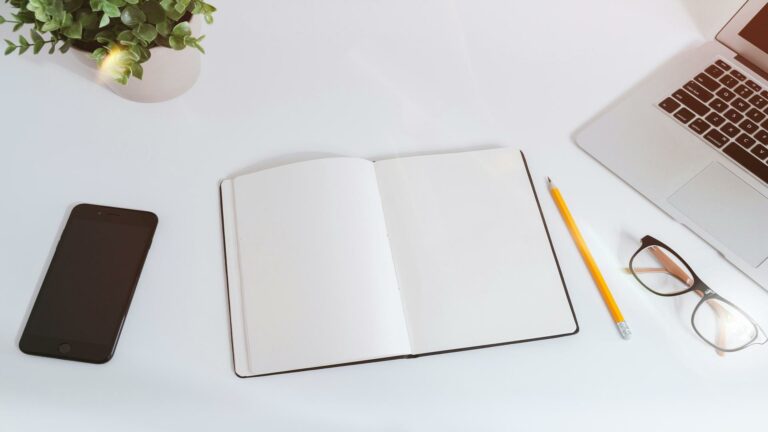Website Footer Design Best Practices: Elevate Your Web Presence
Website Footer Design Best Practices
In the world of web design, every element plays a crucial role in creating a seamless user experience. While headers and main content often steal the spotlight, the footer is an often overlooked yet vital component of any website. At Web Design London, we understand the importance of implementing website footer design best practices to enhance your site’s functionality, aesthetics, and overall user engagement.
A well-designed footer serves multiple purposes, acting as a navigation aid, providing essential information, and reinforcing your brand identity. Here are some key best practices to consider when designing your website footer:
- Keep it simple and organized: Avoid cluttering your footer with excessive information. Instead, focus on presenting the most important elements in a clean, organized manner.
- Include essential links: Provide quick access to important pages such as your sitemap, contact information, and privacy policy.
- Optimize for mobile: Ensure your footer design is responsive and easily navigable on mobile devices, as more users are accessing websites via smartphones and tablets.
- Incorporate social media icons: Make it easy for visitors to connect with your brand on various social platforms by including recognizable social media icons.
- Add a newsletter signup: Encourage user engagement by including a simple newsletter signup form in your footer.
By implementing these website footer design best practices, you can create a footer that not only looks great but also enhances your site’s functionality and user experience. Remember, a well-designed footer can significantly contribute to your website’s overall success and help drive conversions.
Why Your Website Footer Matters
Before diving into the best practices, let’s explore why your website’s footer deserves attention:
- Navigation hub: Footers serve as a secondary navigation menu, helping users find important pages quickly.
- Trust and credibility: A well-designed footer can reinforce your brand’s reliability and professionalism.
- Conversion opportunities: Strategic placement of call-to-action buttons or contact information can boost conversions.
- SEO benefits: Footers can improve your site’s internal linking structure, aiding search engine optimization efforts.
10 Website Footer Design Best Practices
Top 10 Website Footer Design Best Practices
A well-designed website footer is crucial for enhancing user experience, improving navigation, and boosting SEO. Let’s explore the top 10 website footer design best practices that Web Design London recommends for creating effective and engaging footers:
- Keep it simple and organized: Avoid cluttering your footer with excessive information. Use a clean layout and group related elements together for easy scanning.
- Include essential navigation: Provide links to key pages such as About Us, Contact, Privacy Policy, and Terms of Service to help users find important information quickly.
- Add a site map: Include a condensed site map in your footer to improve navigation and help search engines understand your website structure.
- Display contact information: Make it easy for visitors to reach you by including your phone number, email address, and physical location if applicable.
- Incorporate social media links: Add icons linking to your social media profiles to encourage engagement and expand your online presence.
- Showcase trust signals: Display security badges, certifications, or awards to build credibility and trust with your audience.
- Optimize for mobile: Ensure your footer is responsive and easily accessible on mobile devices, as recommended by Google’s mobile SEO guidelines.
- Include a newsletter signup: Encourage visitors to stay connected by adding a newsletter subscription form in your footer.
- Use consistent branding: Maintain your website’s visual identity by using consistent colors, fonts, and design elements in your footer.
- Implement a ‘back to top’ button: Add a convenient way for users to return to the top of the page, especially on longer pages.
By implementing these best practices, you can create a footer that not only looks great but also enhances the overall user experience and functionality of your website. Remember to regularly review and update your footer to ensure it remains relevant and effective.
Implementing Footer Best Practices with Web Design London
At Web Design London, we specialize in creating websites that not only look great but also function flawlessly. Our team of expert designers and developers understand the nuances of effective footer design and can help you implement these best practices on your website.
A well-designed footer serves as a crucial element of your website’s overall user experience. It should provide essential information, including contact details, navigation links, and social media icons. By following footer design best practices, you can enhance user engagement and improve site navigation.
Key Elements of Effective Footer Design
- Contact Information: Include phone numbers, email addresses, and physical addresses to make it easy for visitors to reach you.
- Navigation Links: Provide links to important pages such as About Us, Services, and Privacy Policy to help users find what they need quickly.
- Social Media Icons: Integrate icons that link to your social media profiles to encourage visitors to connect with you on various platforms.
Incorporating these elements not only improves usability but also builds trust with your audience. For more insights on integrating external resources effectively, check out this resource.
Case Studies: Successful Footer Implementations
At Web Design London, we’ve helped numerous clients improve their website performance through strategic footer design. A well-structured footer not only enhances user experience but also contributes to better SEO rankings. Here are a few examples:
- Contact Information: Including essential contact details in the footer ensures that users can easily reach out for support. This is crucial for maintaining customer engagement and trust.
- Social Media Links: Integrating social media icons allows visitors to connect with your brand on various platforms, which can enhance your online presence. For more insights on integrating social media effectively, check out Configuring Reference Integrations.
- Navigation Links: Providing quick links to important pages such as FAQs, terms of service, and privacy policies can improve site navigation and reduce bounce rates. For best practices in creating effective navigation, refer to Maintain Queries Using URL Integration.
- Call to Action: Including a call to action (CTA) in the footer can guide users towards desired actions, such as signing up for newsletters or exploring services. This strategic placement can significantly increase conversion rates.
By implementing these footer design best practices, businesses can not only enhance user experience but also leverage their footers as a powerful tool for driving engagement and improving overall website performance.
Common Footer Design Mistakes to Avoid
While implementing website footer design best practices, it’s equally important to avoid common pitfalls:
- Overcrowding: Don’t try to cram too much information into your footer. Keep it focused and relevant. A well-structured footer enhances user experience and site navigation, as detailed in the Antora documentation.
- Neglecting mobile users: Ensure your footer is fully responsive and easily navigable on smaller screens. With the rise of mobile browsing, optimizing for mobile is crucial for retaining visitors.
- Using tiny, unreadable text: Maintain legibility with appropriate font sizes and contrast. According to Evidence Explained, readability is key to user engagement.
- Ignoring consistency: Your footer should match the overall design and branding of your website. Consistent design elements help reinforce brand identity.
- Forgetting to update: Regularly review and update your footer content to ensure all information remains current and relevant. Keeping links and information fresh is essential for maintaining credibility.
The Future of Footer Design
As web design continues to evolve, so do footer design trends. At Web Design London, we stay ahead of the curve to bring you the latest innovations:
- Interactive elements: Incorporating hover effects or micro-animations to enhance user engagement. For more insights on interactive design, check out this resource.
- Personalization: Tailoring footer content based on user behavior or preferences. Personalization strategies can significantly improve user experience, as detailed in this article.
- AI-powered chatbots: Integrating intelligent chat systems for instant customer support. Explore how AI is transforming customer interactions in this guide.
- Dynamic content: Showcasing real-time data, such as social media feeds or recent blog posts. For effective implementation of dynamic content, refer to this discussion.
Conclusion: Elevate Your Website with Expert Footer Design
Implementing website footer design best practices is crucial for creating a user-friendly, effective website. A well-designed footer not only enhances the aesthetic appeal of your site but also significantly contributes to its overall performance. At Web Design London, we combine these best practices with cutting-edge design techniques to create footers that not only look great but also serve essential functions such as navigation and information dissemination.
Some key elements to consider in footer design include:
- Clear Navigation: Ensure that your footer provides links to important pages such as contact information, privacy policy, and terms of service. This helps users find what they need quickly.
- Social Media Links: Integrating social media icons can enhance connectivity with your audience. Make sure these links are easily recognizable and functional.
- Brand Reinforcement: Use your footer to reinforce your brand identity by including your logo and a brief description of your services.
Ready to transform your website’s footer and boost your online presence? Contact Web Design London today for a consultation. Our team of experts is ready to help you create a footer that enhances user experience, reinforces your brand, and drives conversions.
Don’t let your website’s potential go untapped. Invest in professional footer design and watch your online success soar. Get in touch with Web Design London now and take the first step towards a more effective, user-friendly website.